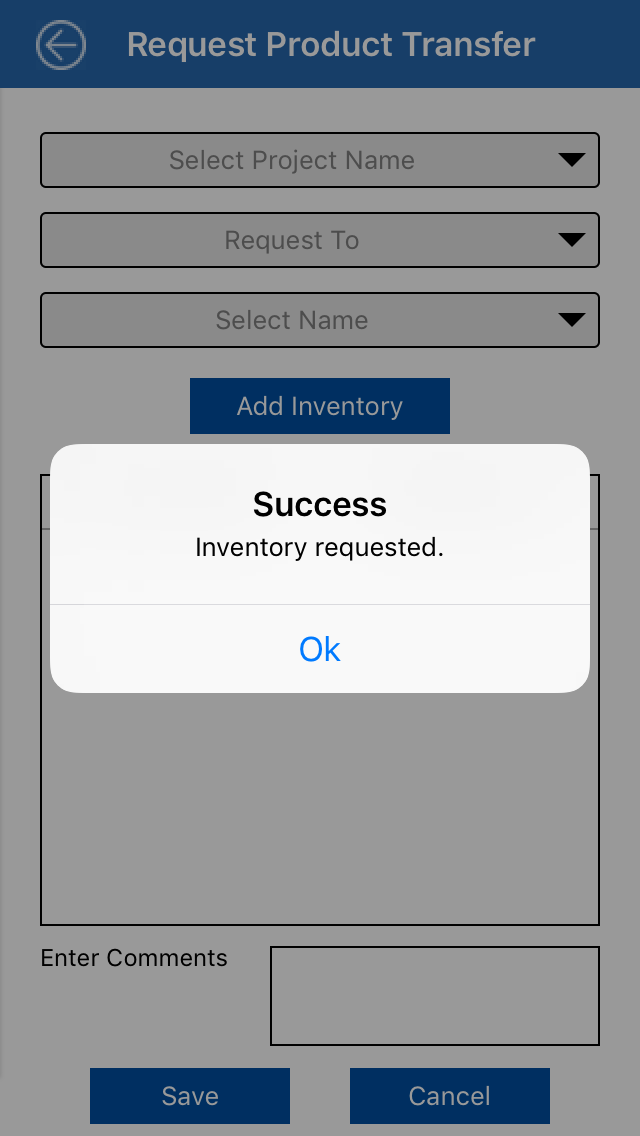Request Product Transfer
- This screen will be used by installer to request for new inventory to manager or other installer of same project
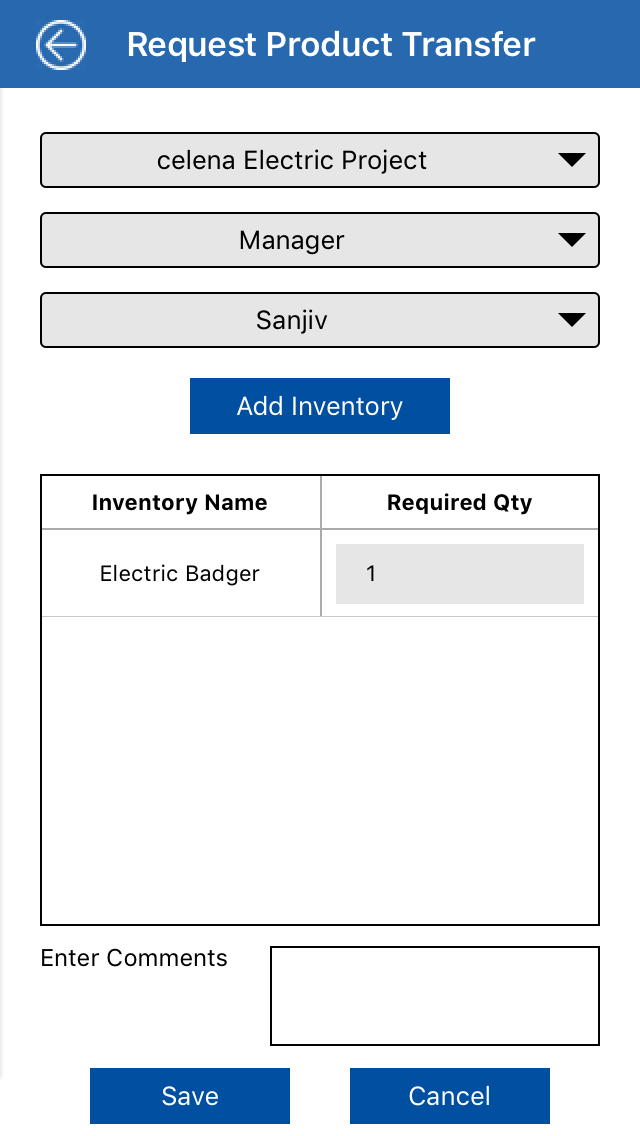
Steps
- User will select the project name from drop down
- User will select the request to i.e. Manager or Installer
- User will then select the manager or installer name
- Click on
 button to add multiple products
button to add multiple products
Following screen will open
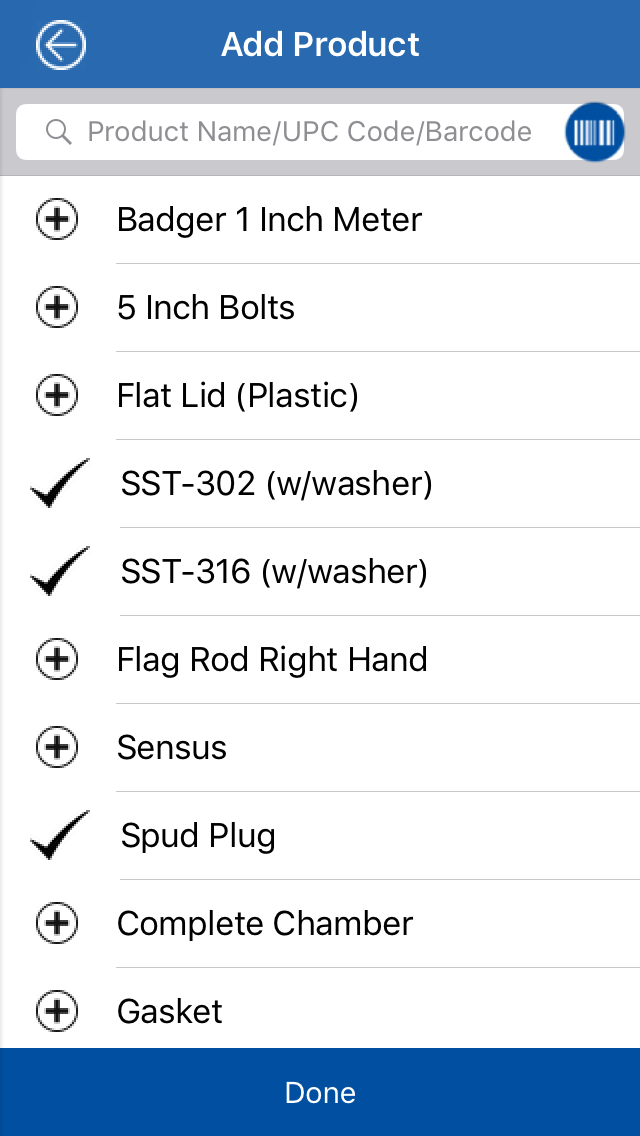
- Click on
 to scan the product name / UPC code / barcode
to scan the product name / UPC code / barcode
- Click on
 icon to select the product
icon to select the product
- Selected product will be displayed by
 icon
icon
- Click on
 button once the products are selected
button once the products are selected
- Selected products will be displayed in grid
- Enter quantity required for each product
- Enter comments if any
- Click on
 button to complete the request.
button to complete the request.
- Click on
 button to cancel the process
button to cancel the process
Following pop up will be displayed on click of  button.
button.
Click on 'OK' to close the pop up.
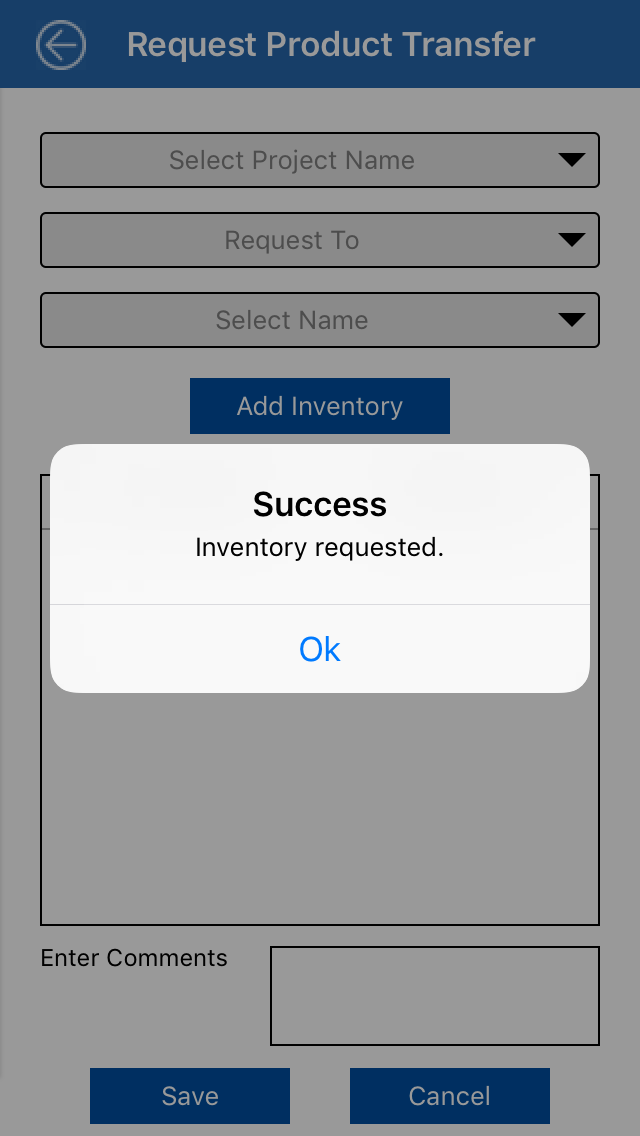
Created with the Personal Edition of HelpNDoc: Easy EPub and documentation editor
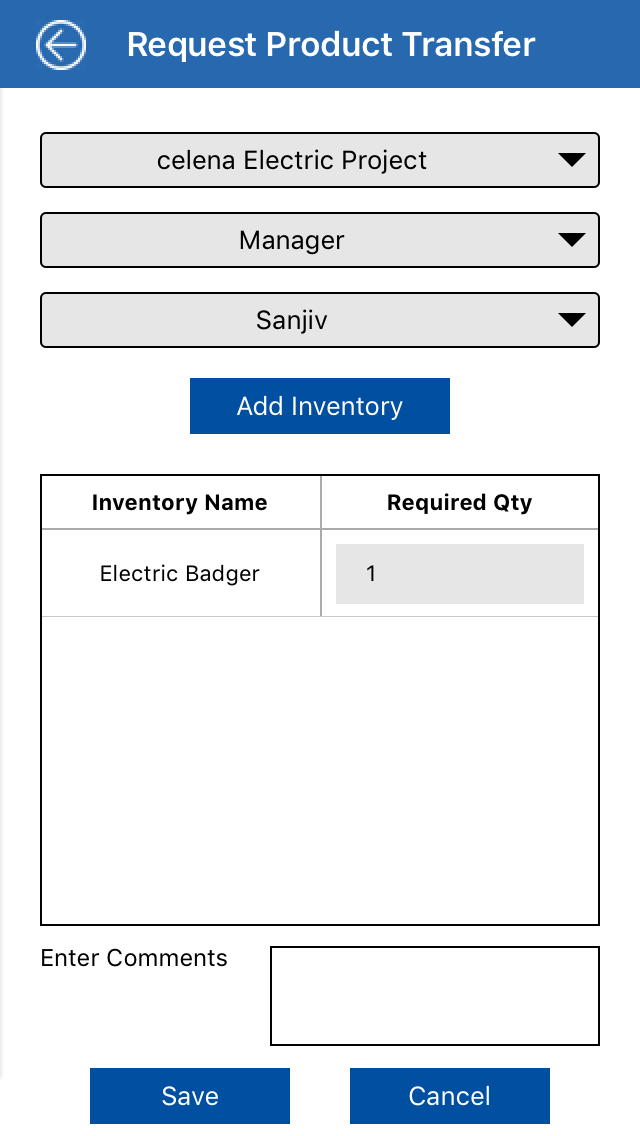
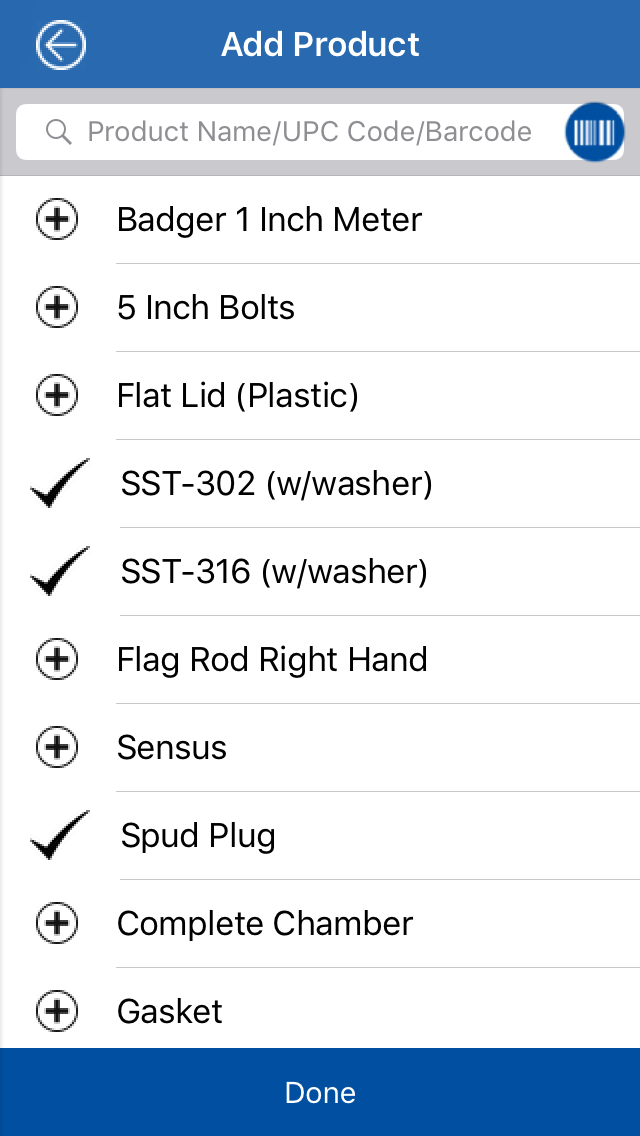
![]() button.
button.