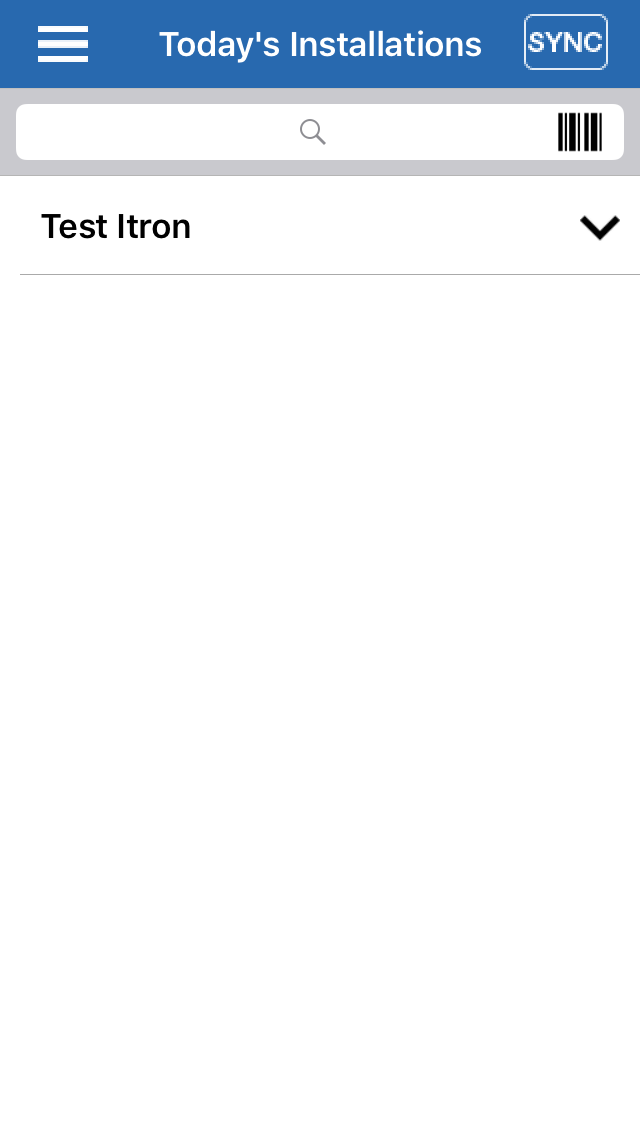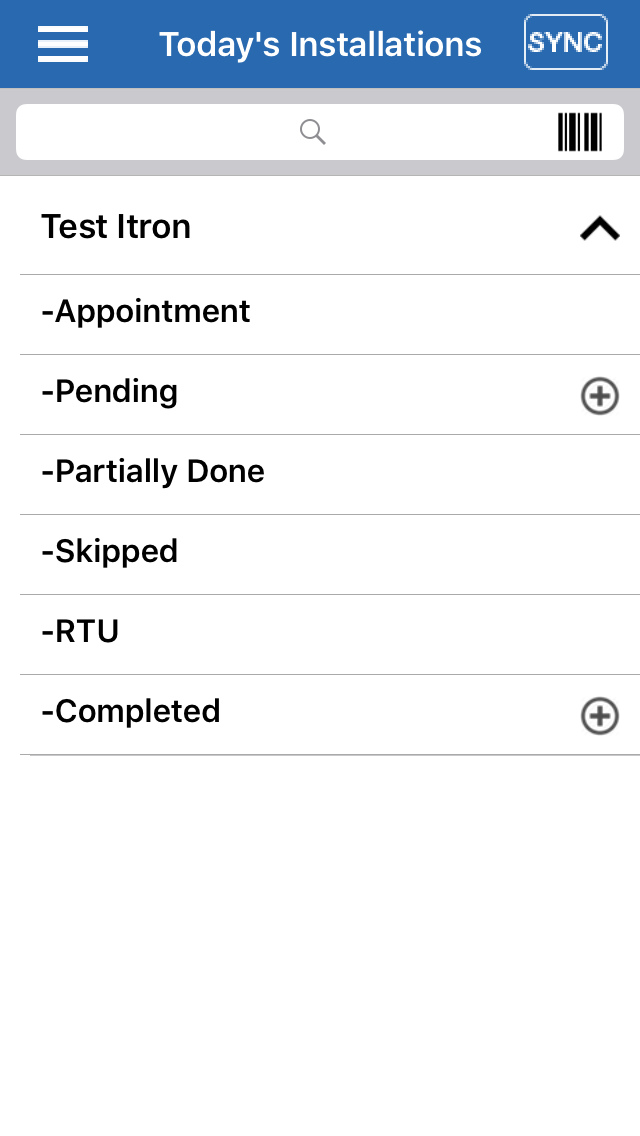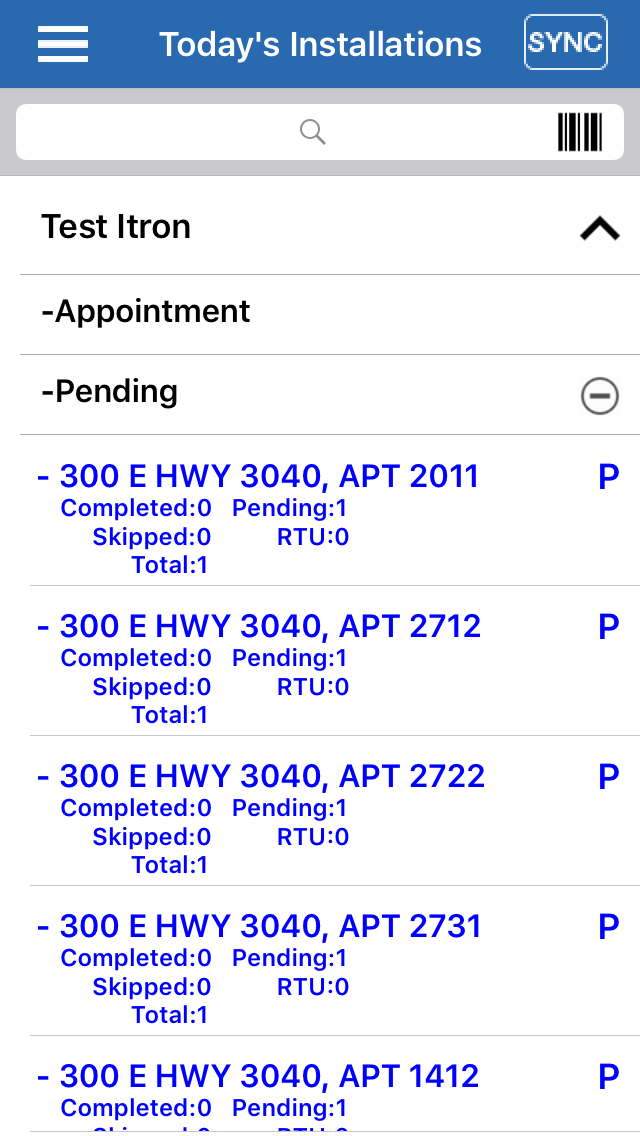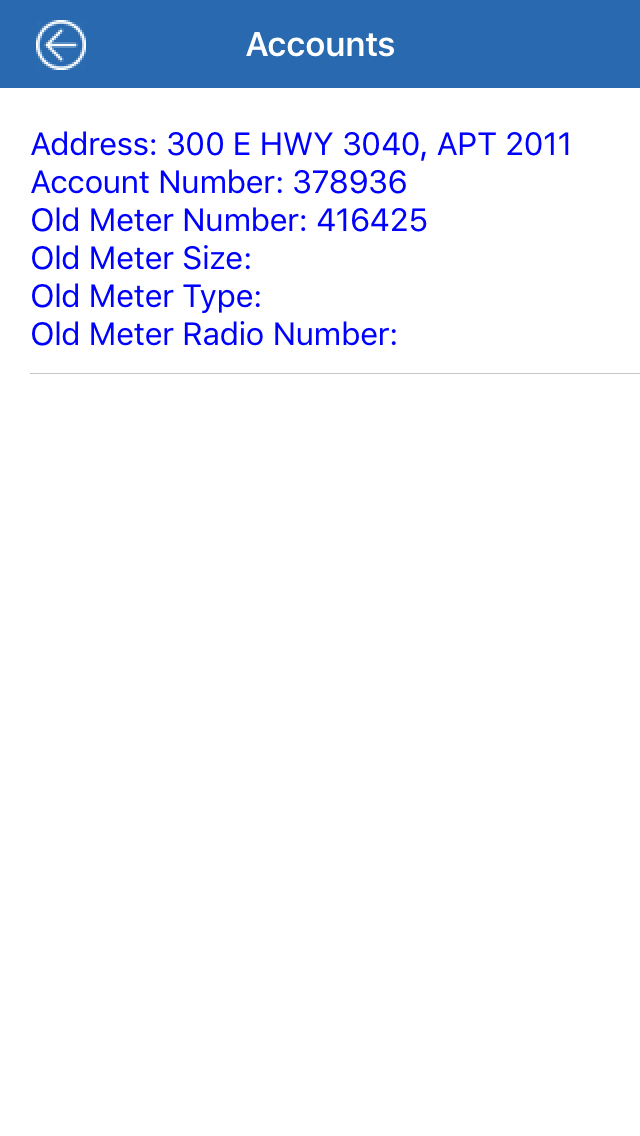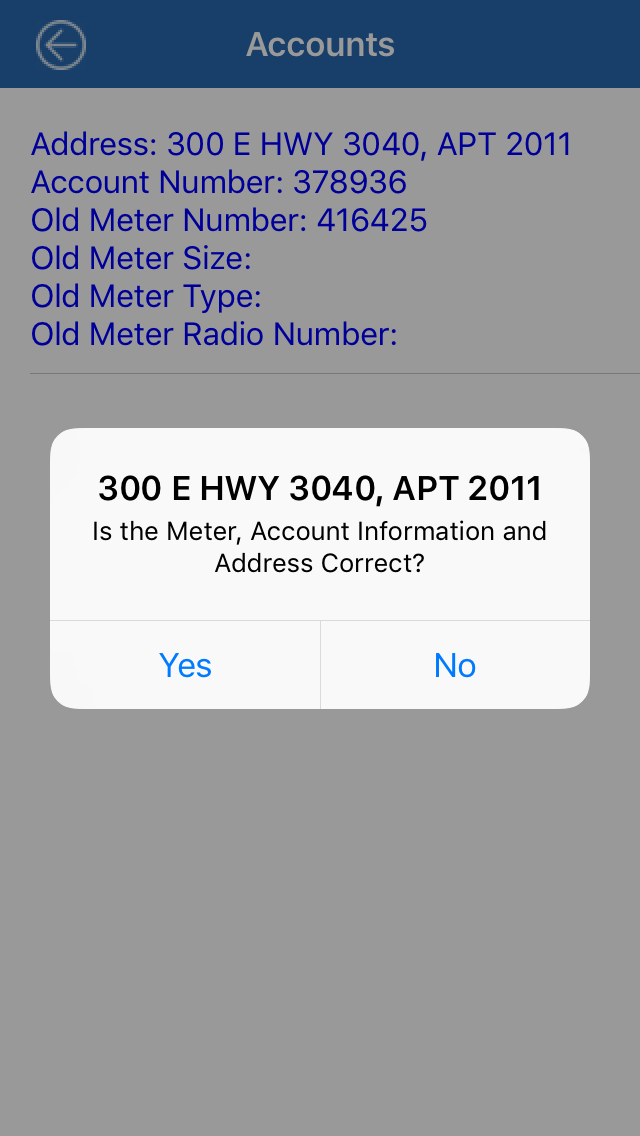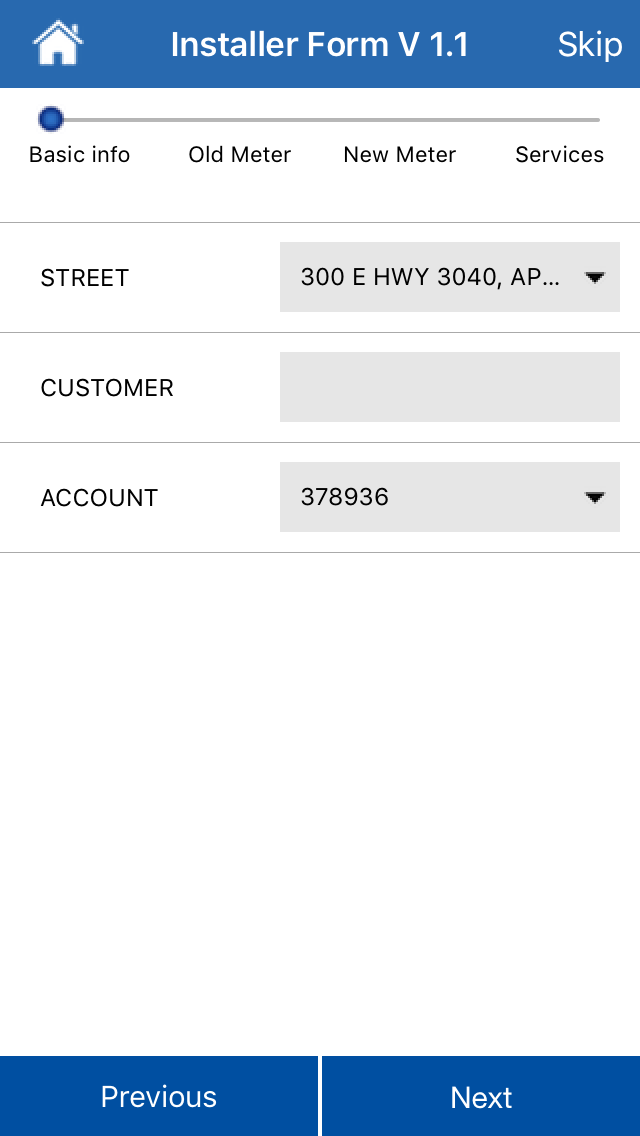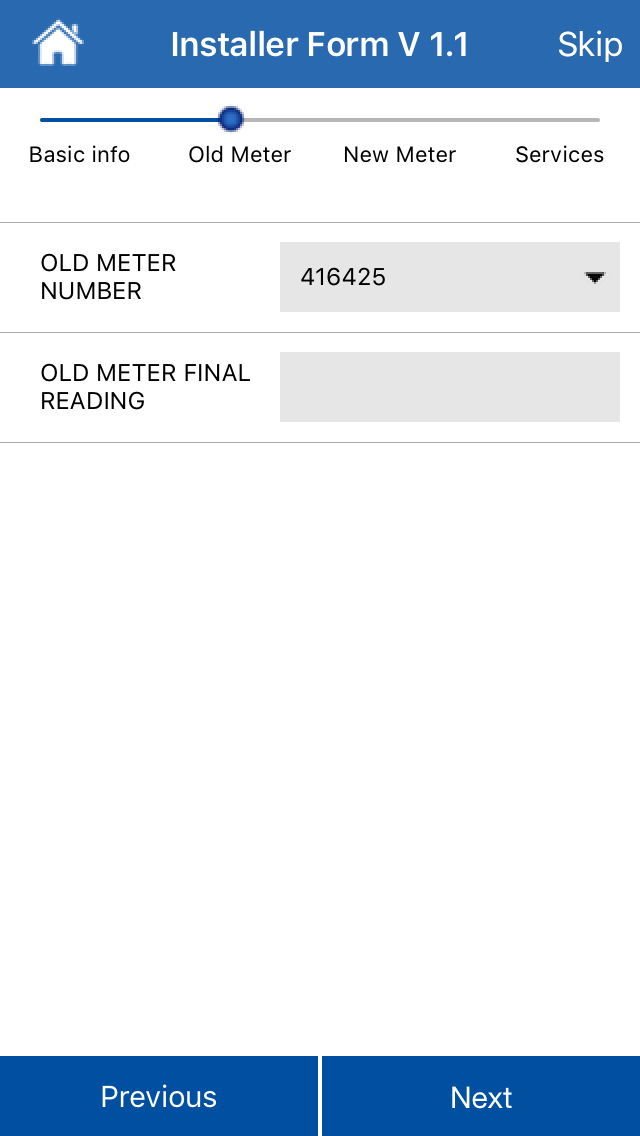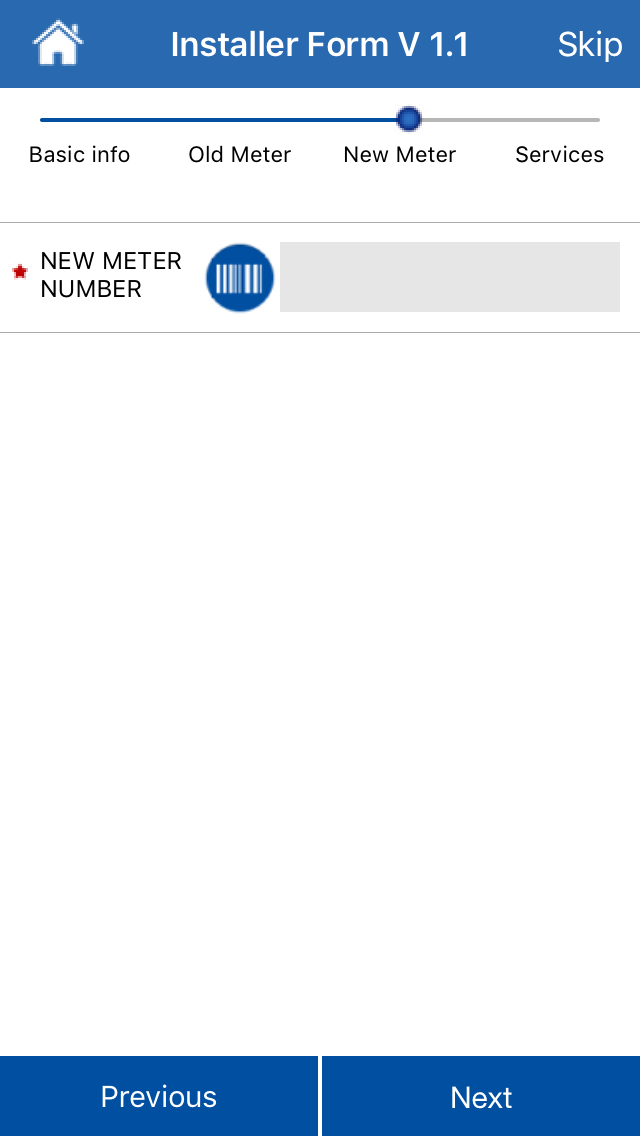Installation Process
- Click on
 to open the installations
to open the installations
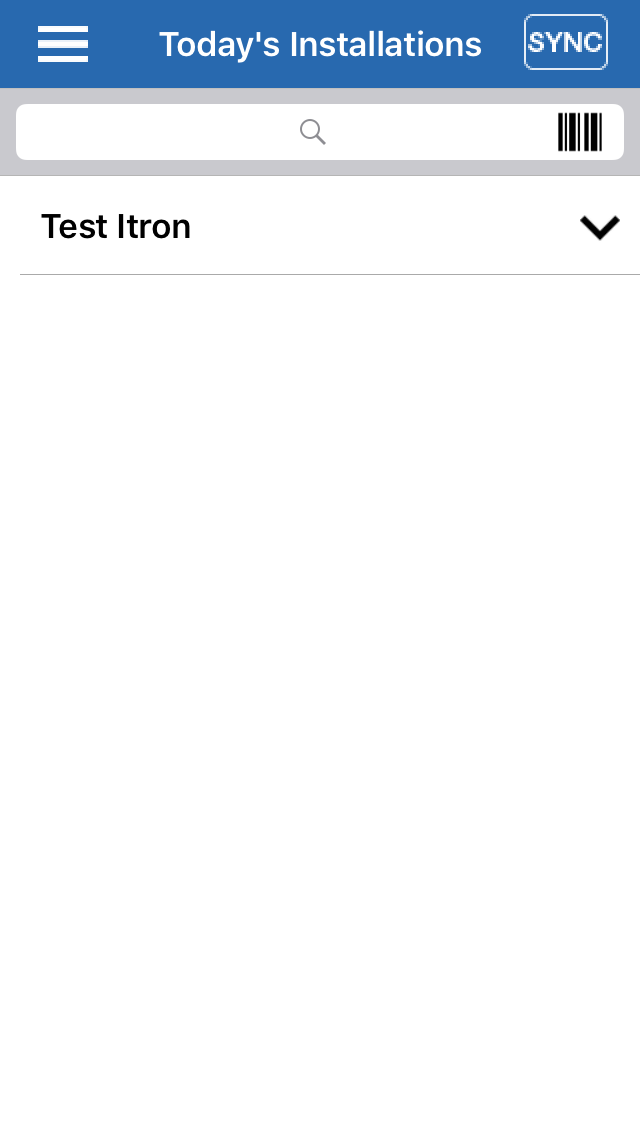
Steps
- Click on
 icon to expand the project
icon to expand the project
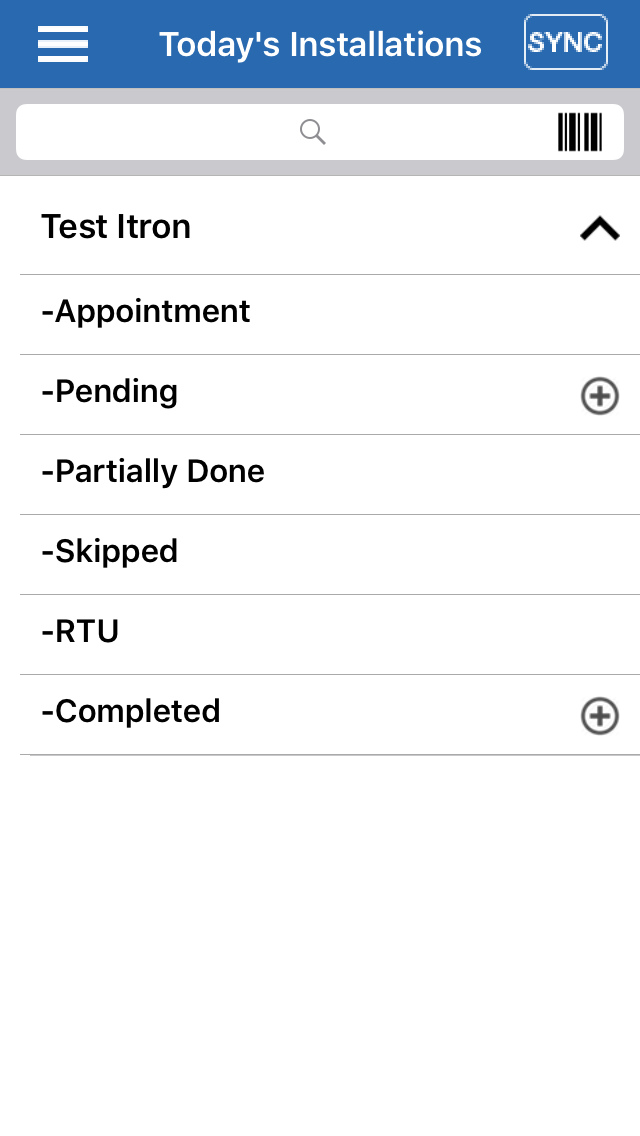
- Click on
 icon to expand the pending installations
icon to expand the pending installations
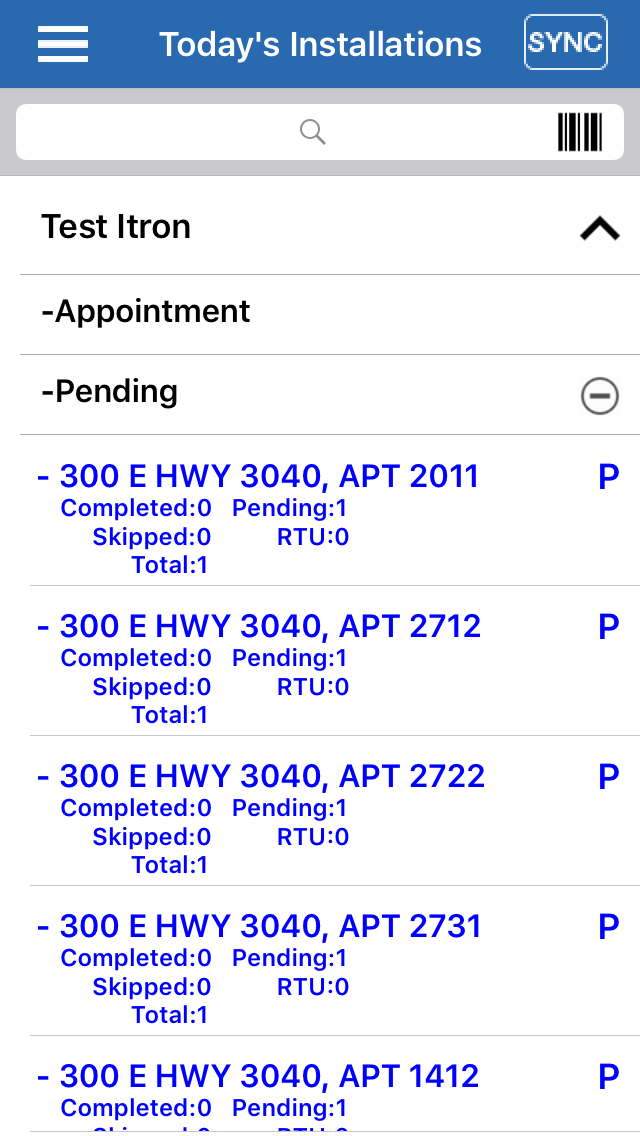
- Click on any one installation to open below screen
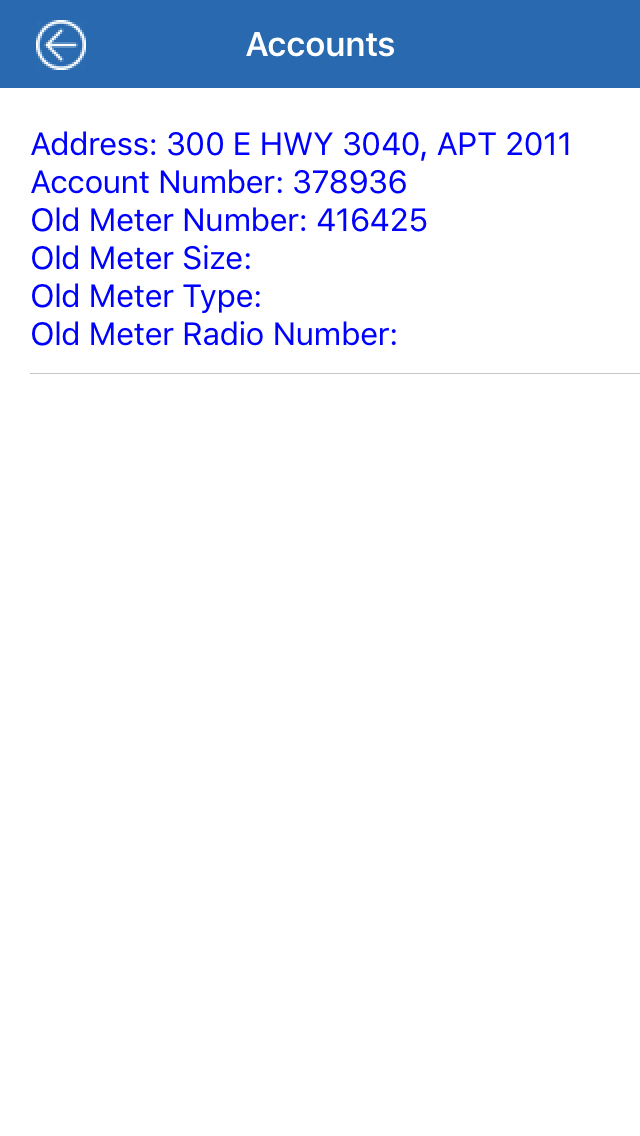
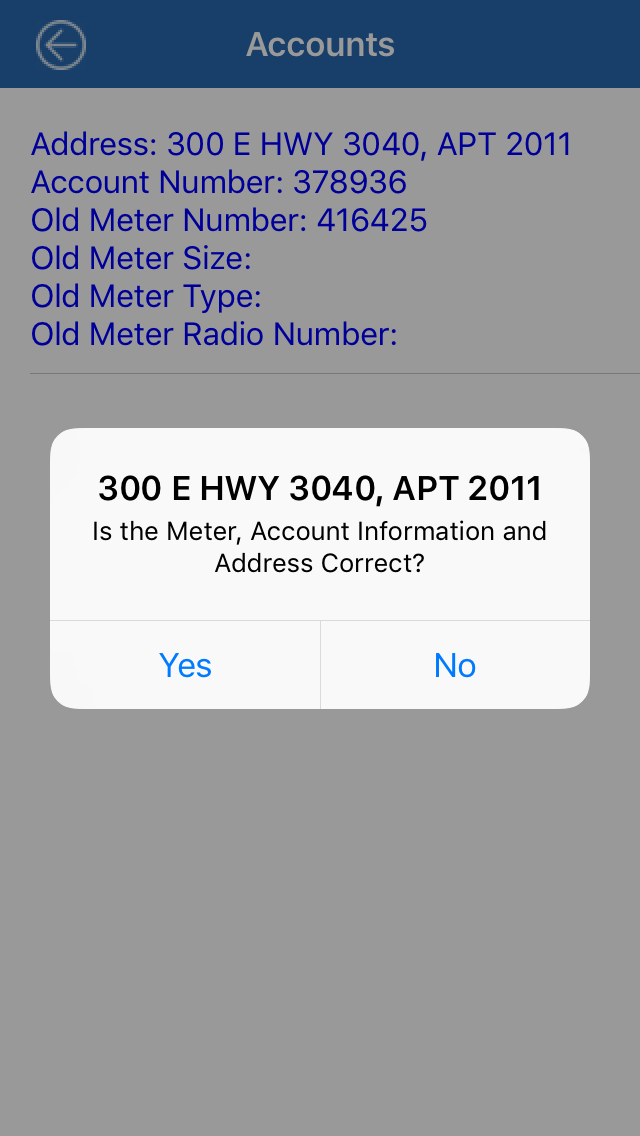
- Click 'Yes' if the account and address information is correct
- Click on 'Install Form' link in below screen

- Following screen will open
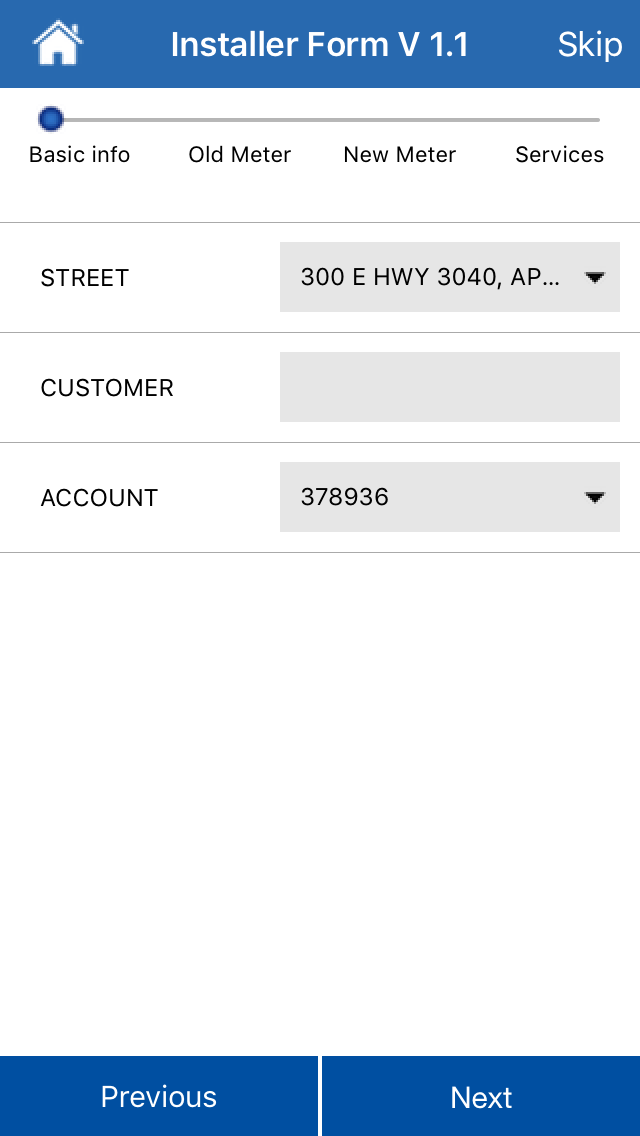
- Click on
 button to view to next screen
button to view to next screen
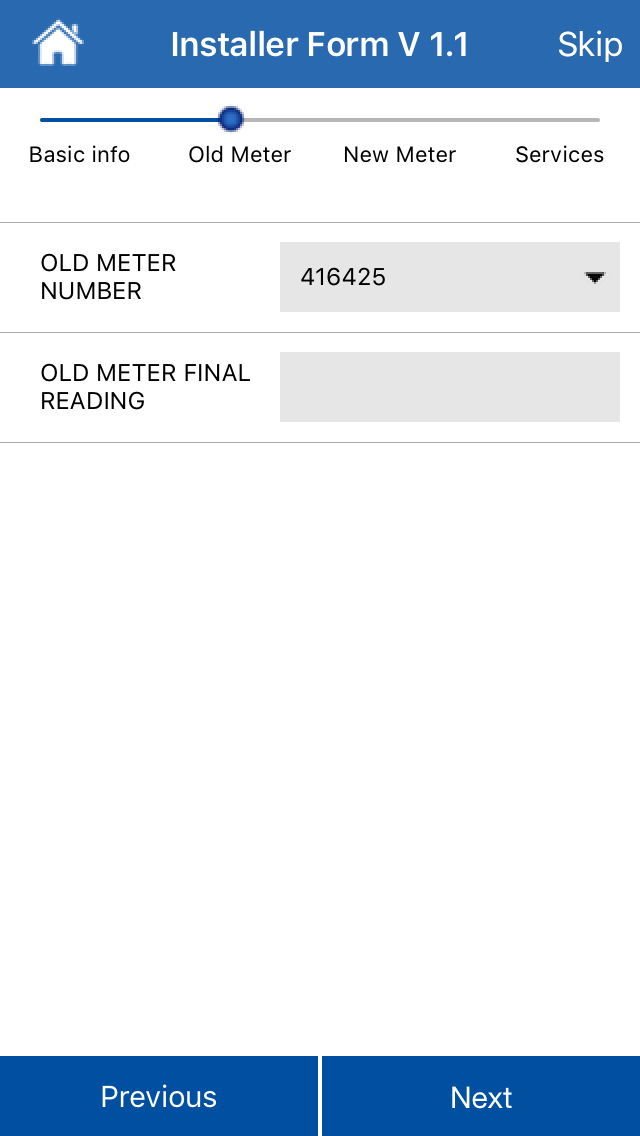
- Enter old meter final reading
- Click on
 button to proceed to next screen
button to proceed to next screen
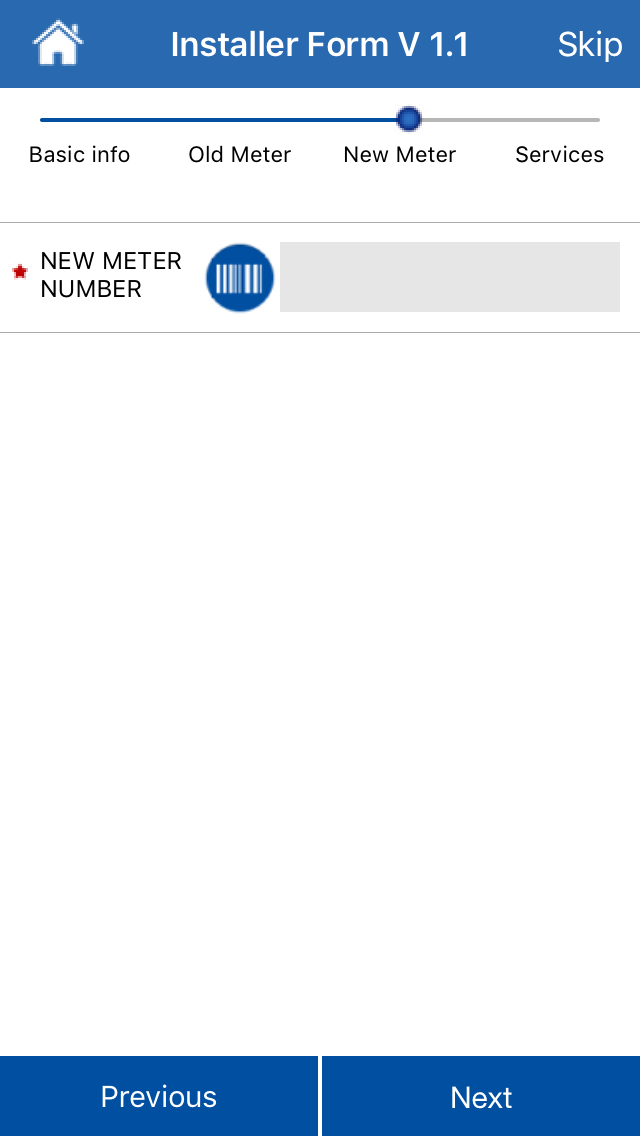
10. Scan or Enter New meter number. This new meter number should be scanned from the local inventory if inventory flag is set as 'Yes' in project
11. New Meter number field is mapped to the install meter service and New meter radio is mapped to the Install Radio Single Port
Created with the Personal Edition of HelpNDoc: Create iPhone web-based documentation