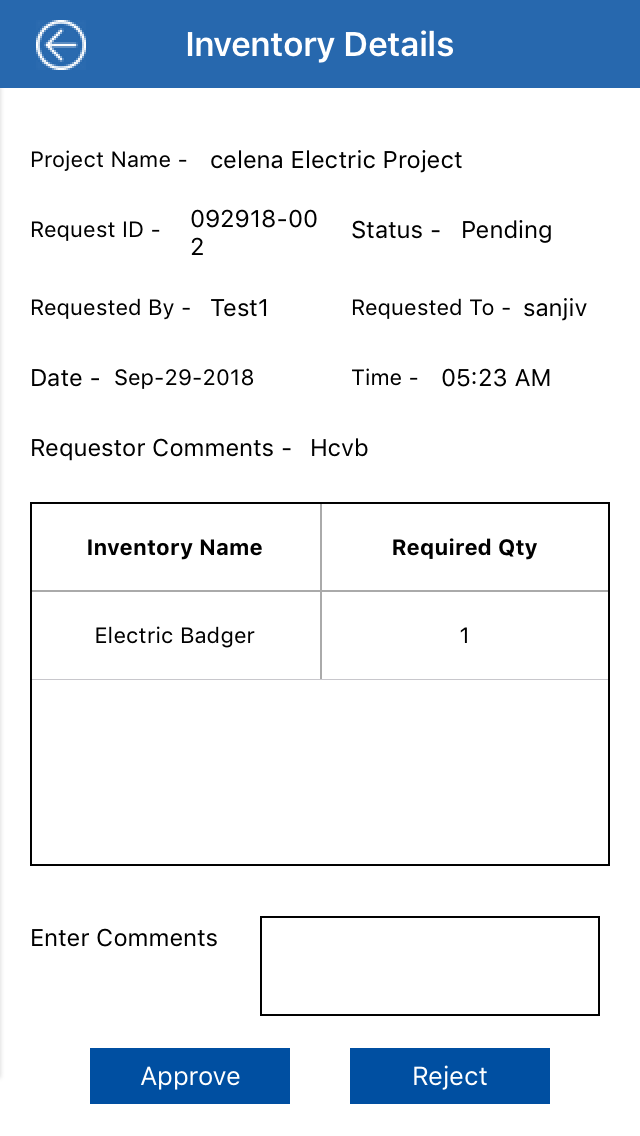View Stock Request
- This screen will be used by installer to view the requested inventory details and also by manager to approve/reject the request.
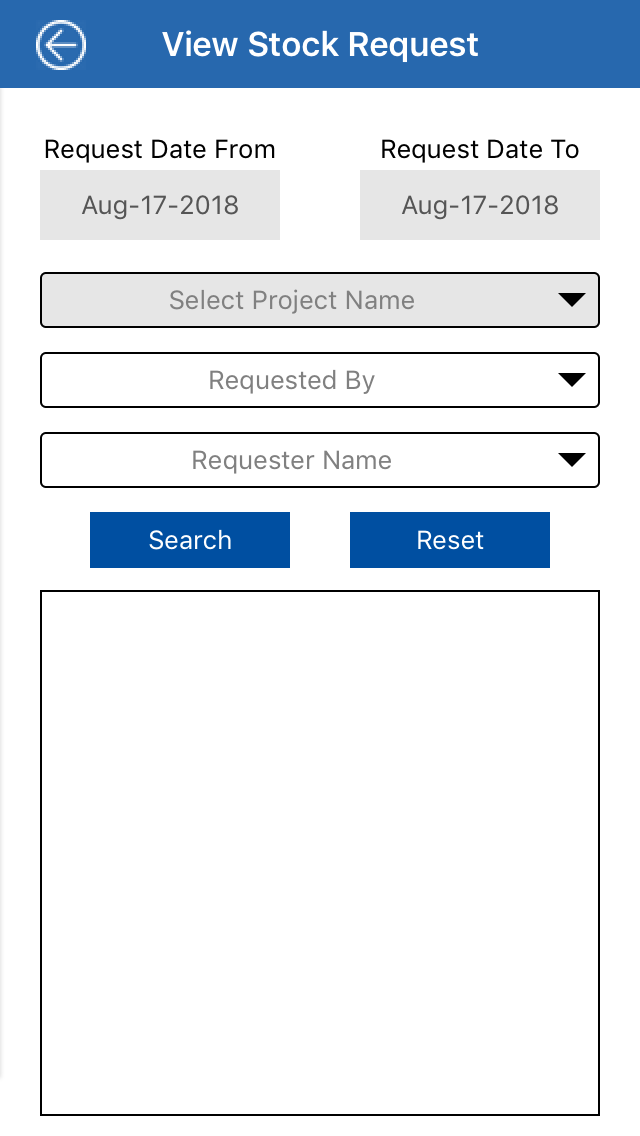
Steps
- User will select the Request from and To date
- Select the requester from the drop down
- Select the requester name from the drop down
- Click on
 button to search the request
button to search the request
- Click on
 button to reset the details
button to reset the details
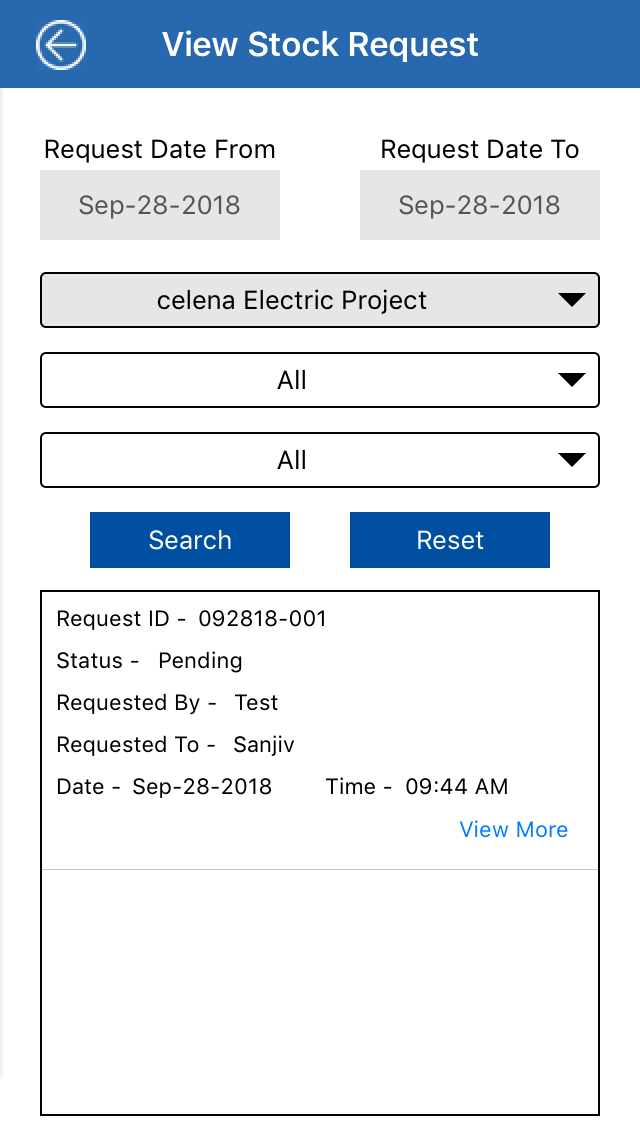
- Search results will be displayed as follows :
- Request ID
- Request Status
- Requested By
- Requested To
- Requested Date
- Requested Time
- View More
Following screen will open on view more link for installer
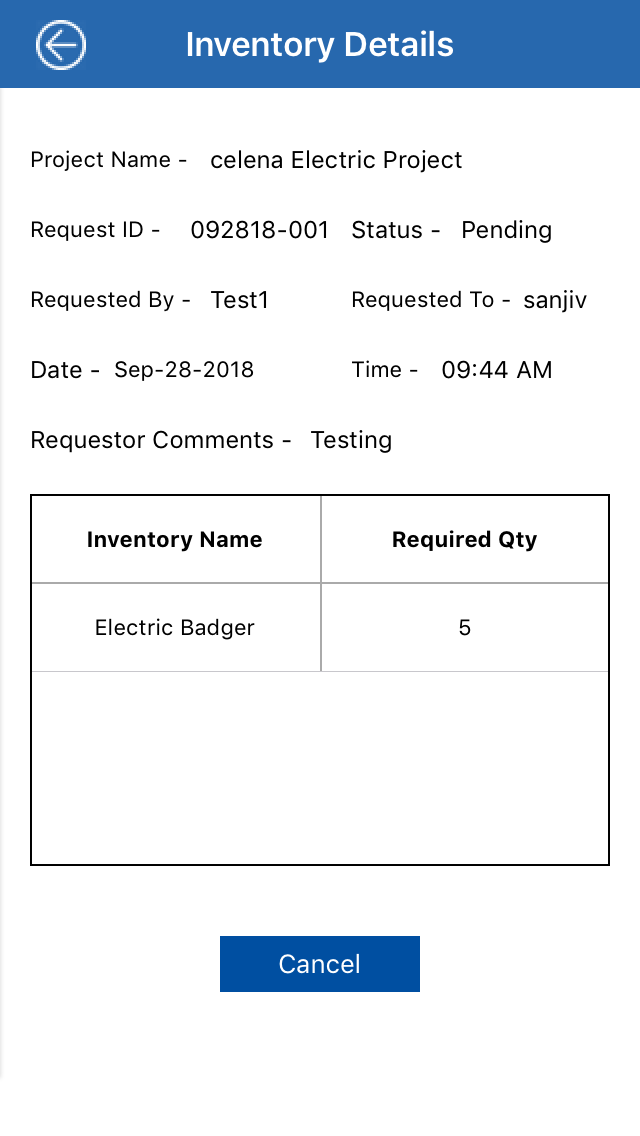
Click on  button to exit the screen
button to exit the screen
Following screen will open on view more link for manager to approve or reject the request
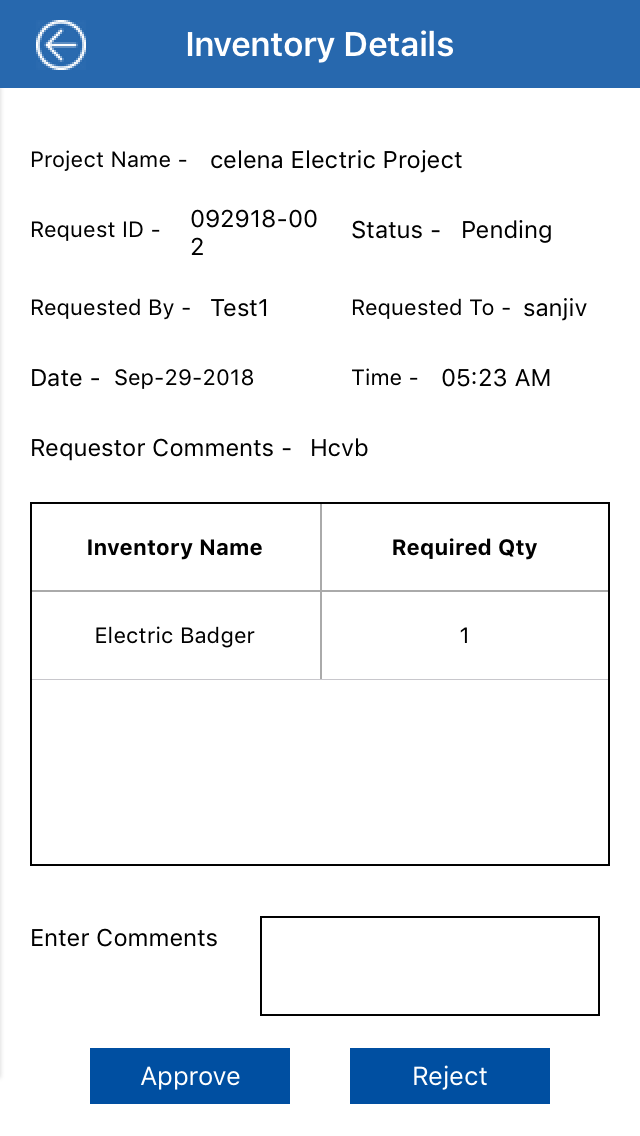
- Click on
 button to approve the request
button to approve the request
- Click on
 button to reject the request
button to reject the request
Created with the Personal Edition of HelpNDoc: Easily create PDF Help documents
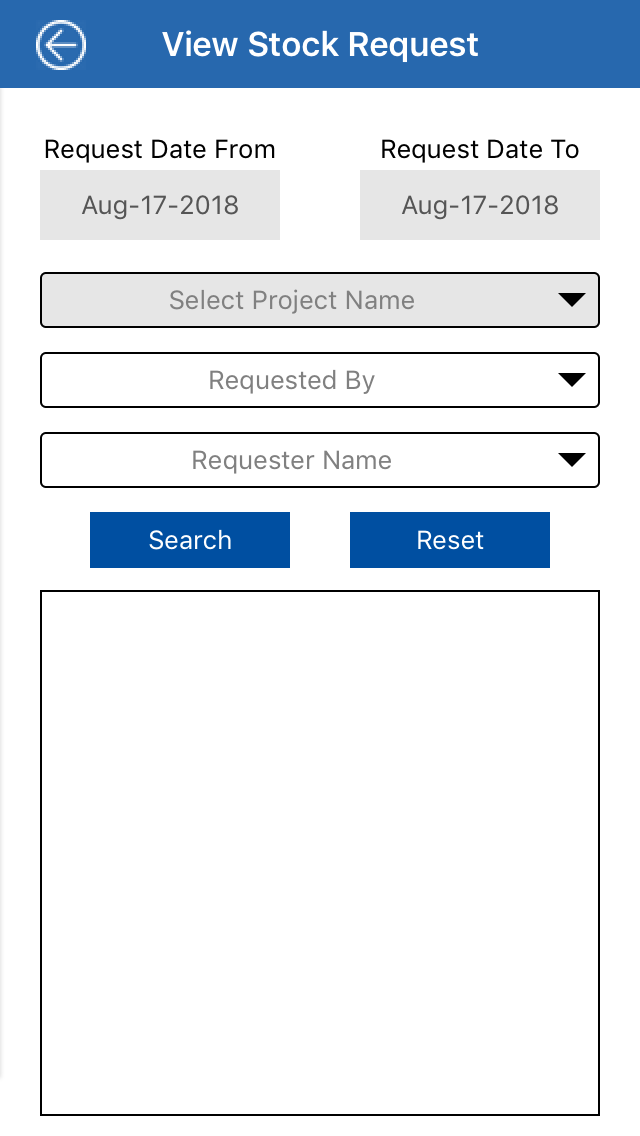
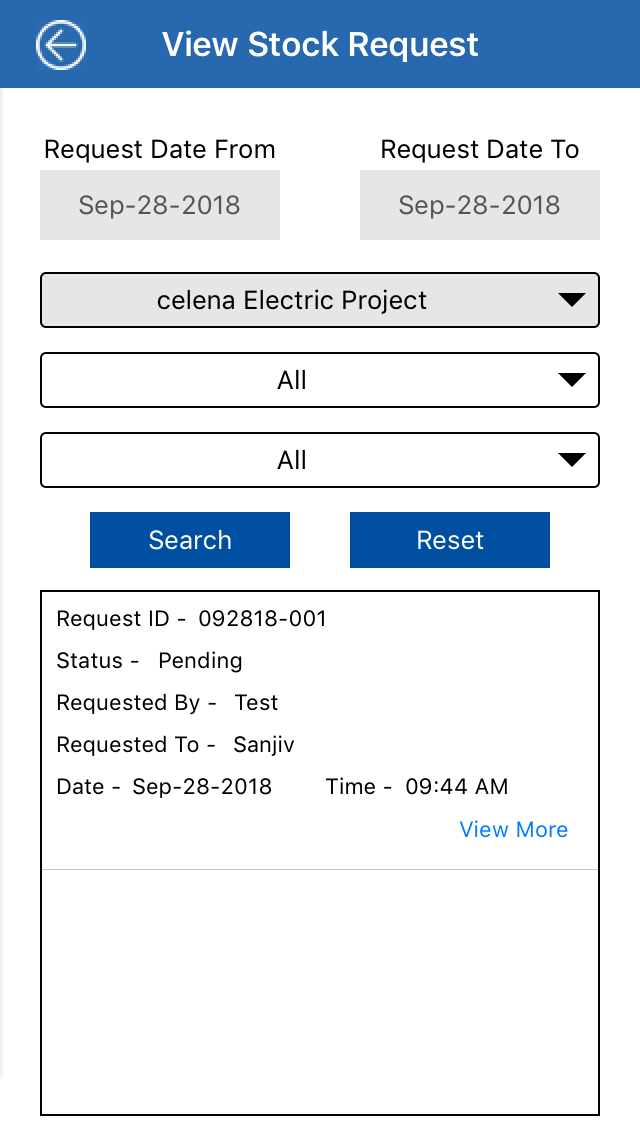
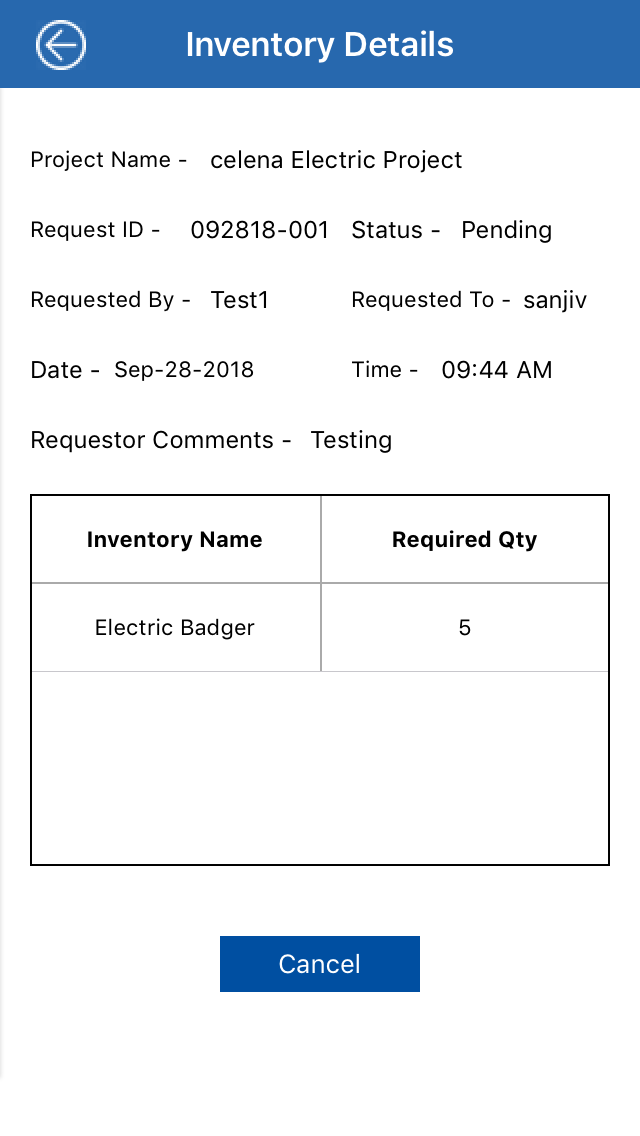
![]() button to exit the screen
button to exit the screen