Inventory View
- Uploaded and manually added inventory will display in this page.
- Admin has access to this master.
Screen: Landing Page
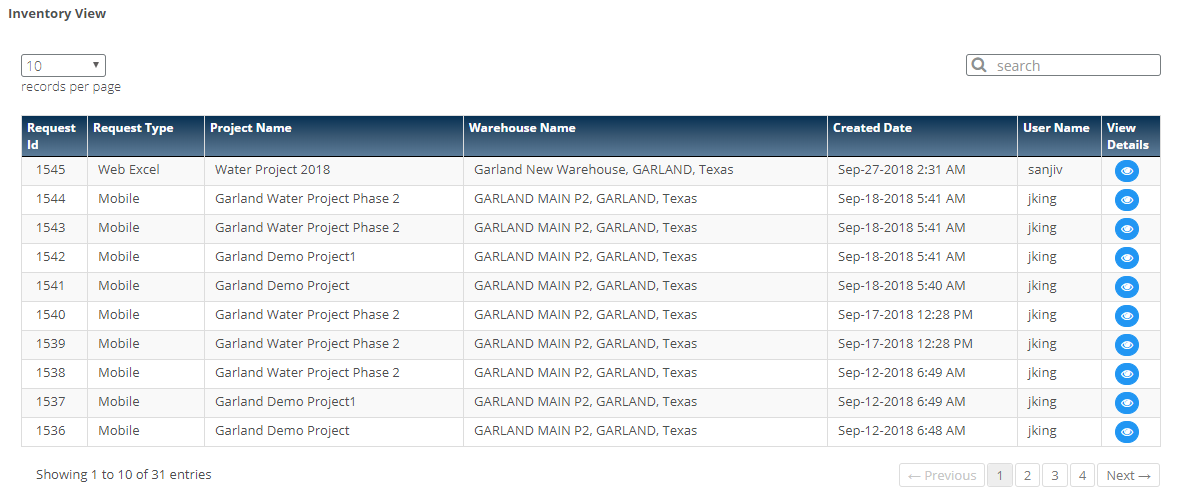
Steps
- Click on the
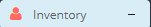 Menu to open
Menu to open  Landing Page.
Landing Page.
- It displays list of already added and uploaded inventory from web application and mobile application.
- Click on
 icon to view other details
icon to view other details
- Following screen will open
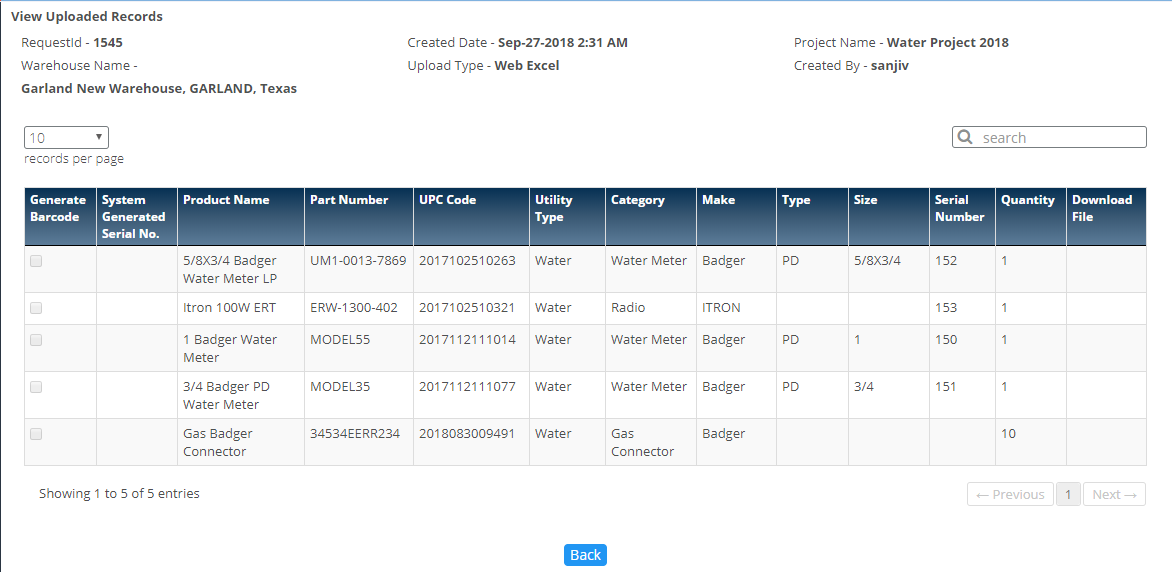
- It will display the inventory details along with the system generated request ID, Upload Type i.e. Mobile, Web Manual or Web Upload, Created Date and Time, Created by user name
- Click on
 button to go back to the list page
button to go back to the list page
Created with the Personal Edition of HelpNDoc: Produce electronic books easily
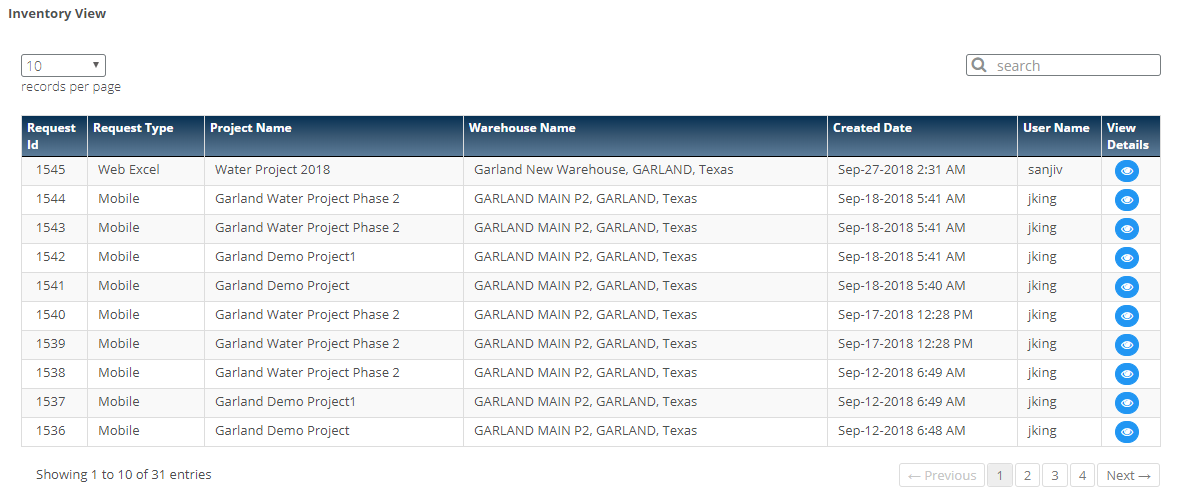
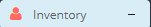 Menu to open
Menu to open  Landing Page.
Landing Page. icon to view other details
icon to view other details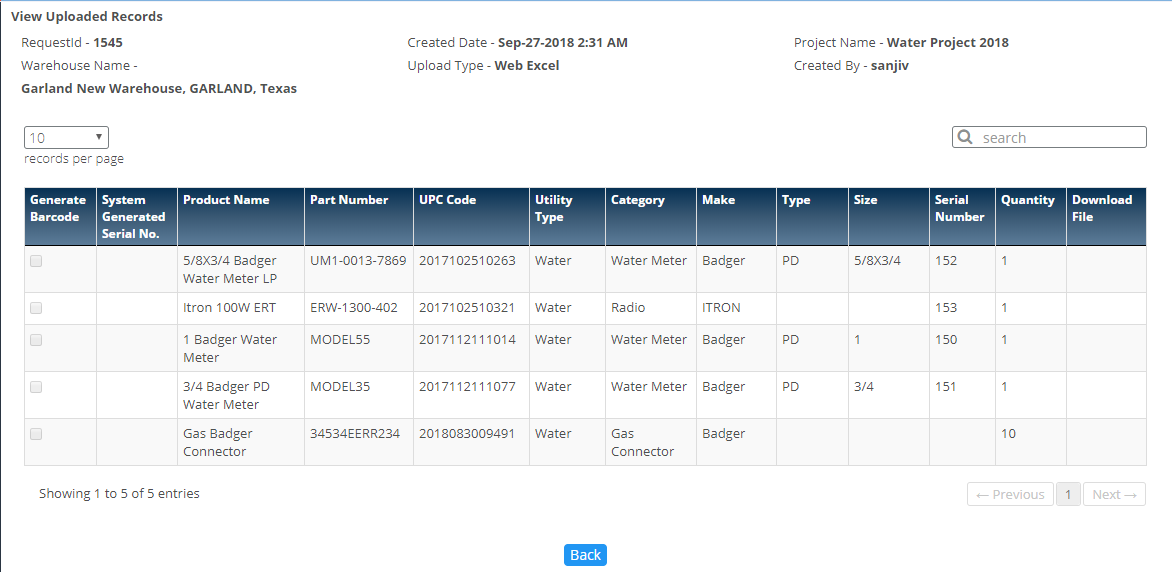
 button to go back to the list page
button to go back to the list page