View Stock Request
- This screen will display the requested inventory list
Screen: Landing Page
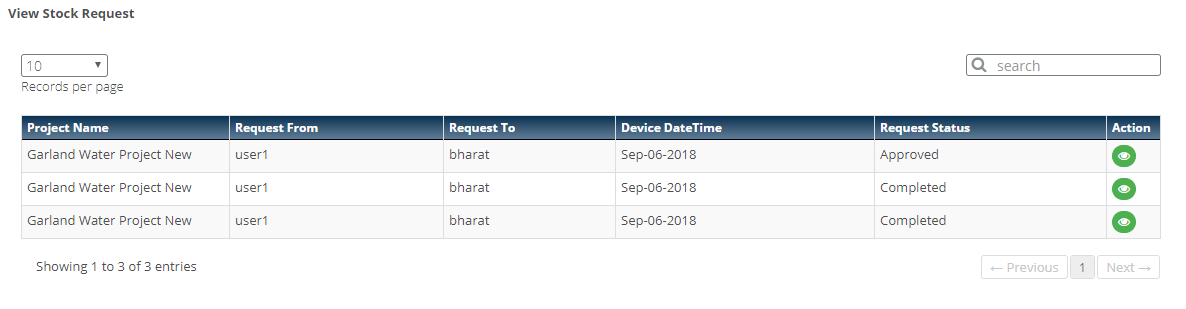
Steps
- Click on the
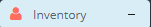 Menu to open
Menu to open  Landing Page.
Landing Page.
- It displays all inventory request made by installer
- Request pending for approval will be displayed by a
 icon.
icon.
- On click of edit icon following screen will open
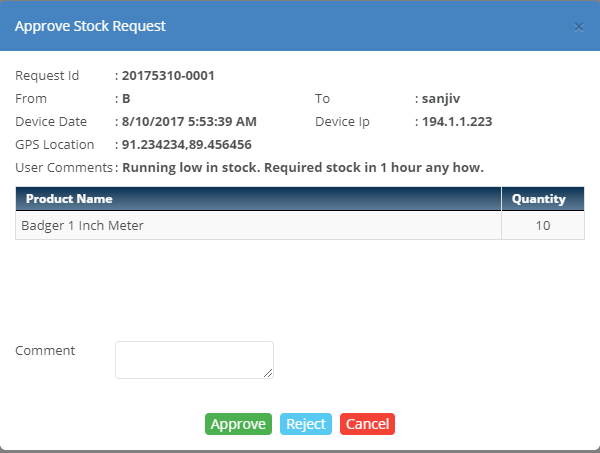
- Above screen will display the system generated request id, requester user name, requested to user name, requested date, device IP, GPS location and requester comments, requested product name and quantity.
- User will view this details to either Approve or Reject the request
- On click of
 button request will be approved and email notification will be sent to installer, manager and the requested user
button request will be approved and email notification will be sent to installer, manager and the requested user
- On click of
 button request will be rejected.
button request will be rejected.
- Click on
 button to cancel the process.
button to cancel the process.
Created with the Personal Edition of HelpNDoc: Free HTML Help documentation generator
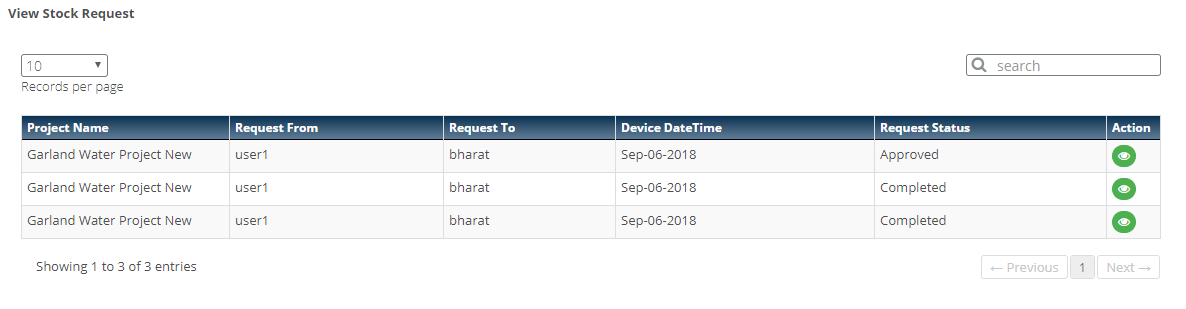
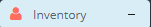 Menu to open
Menu to open  Landing Page.
Landing Page. icon.
icon.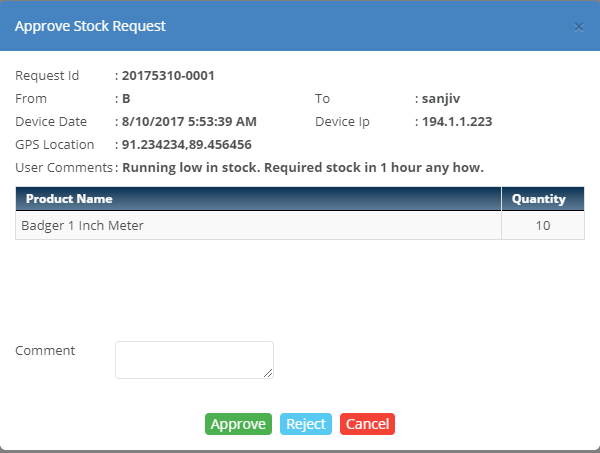
 button request will be approved and email notification will be sent to installer, manager and the requested user
button request will be approved and email notification will be sent to installer, manager and the requested user button request will be rejected.
button request will be rejected. button to cancel the process.
button to cancel the process.