Export Report
- This module is used to set Fields for Project Detail report as per user's requirement and to export the report accordingly.
- Once the required fields are set and saved, user just needs to export the report.
- User can change the fields whenever he/she wants.
- Different users can set different fields for report and fields will be saved for each user.
Screen: Initial Screen
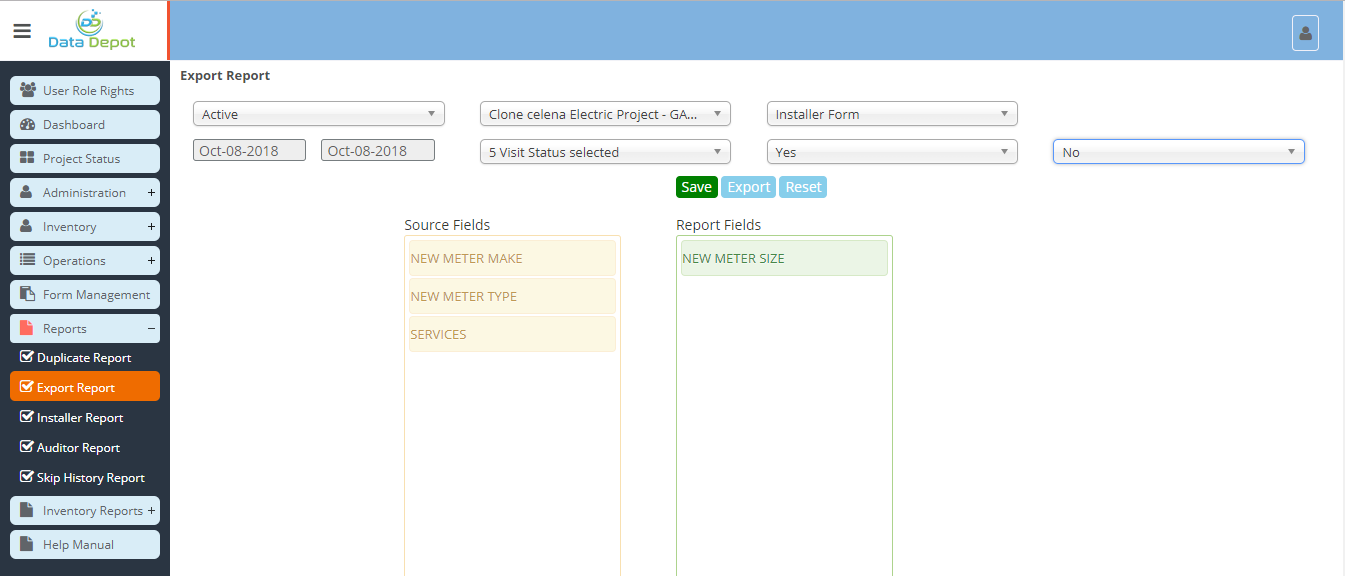
Steps
- Click on the
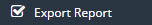 Menu to open the above screen.
Menu to open the above screen.
- Initially all fields will be blanked.
- Select the Project Status from project status dropdown.
- Select the Project Name from project dropdown.
- Select the Form Name from Form dropdown.
- All fields of the selected form will appear in Source Fields section.
- Select the required fields for the report by dragging and dropping required fields in the Report Fields section.
- Select the from and to date range from calendar
- Select the visit status from visit status dropdown
- Select 'Yes' if Lat Lon required, 'No' if Lat Lon not required
- Select 'Yes' if media required, 'No' if not required
- Click on
 button to save the details.
button to save the details.
- Click on
 button to export the report to excel file.
button to export the report to excel file.
- Click on
 button to reset all fields.
button to reset all fields.
Created with the Personal Edition of HelpNDoc: Easy to use tool to create HTML Help files and Help web sites
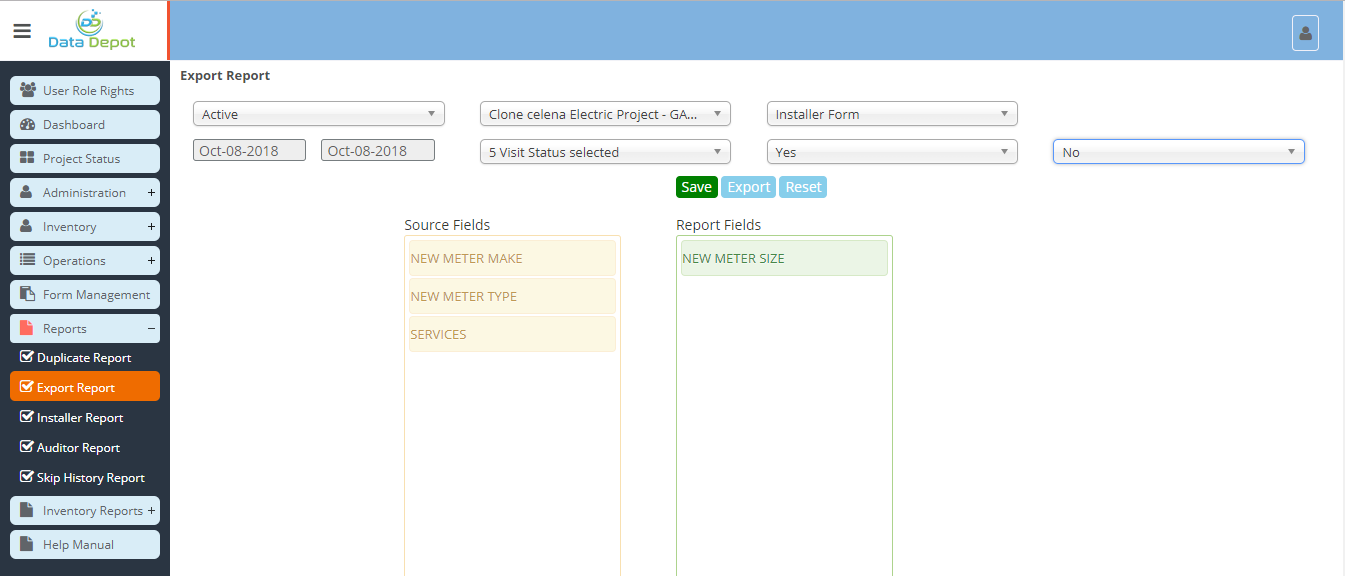
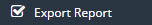 Menu to open the above screen.
Menu to open the above screen. button to save the details.
button to save the details. button to export the report to excel file.
button to export the report to excel file. button to reset all fields.
button to reset all fields.