Duplicate Report
- This report will display duplicate records of new meter number or new meter radio number if used in particular installation form
Screen: Initial Screen
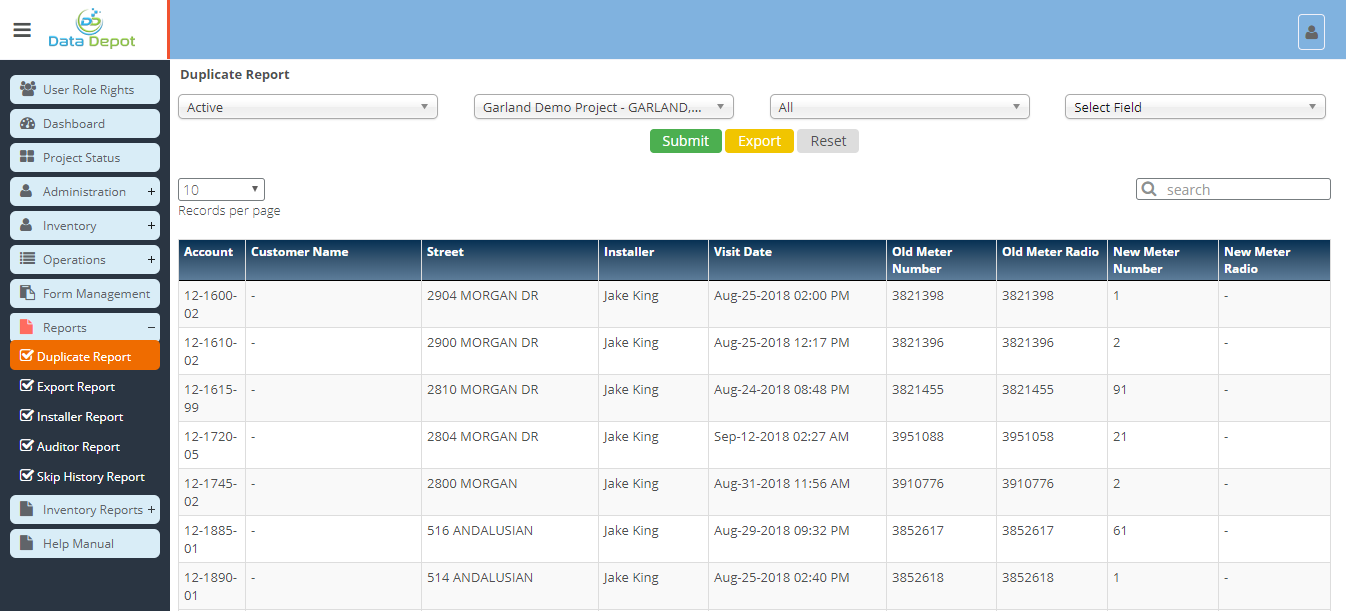
Steps
- Click on the
 Menu to open the above screen.
Menu to open the above screen.
- Initially all fields will be blanked.
- Select the Project Status from project status dropdown.
- Select the Project Name from project dropdown.
- Select the Installer name from the installer dropdown.
- Select the Field name from the Field Dropdown
- Click on
 button to search the details.
button to search the details.
- Click on
 button to export the report to excel file.
button to export the report to excel file.
- Click on
 button to reset all fields.
button to reset all fields.
Created with the Personal Edition of HelpNDoc: Easily create PDF Help documents
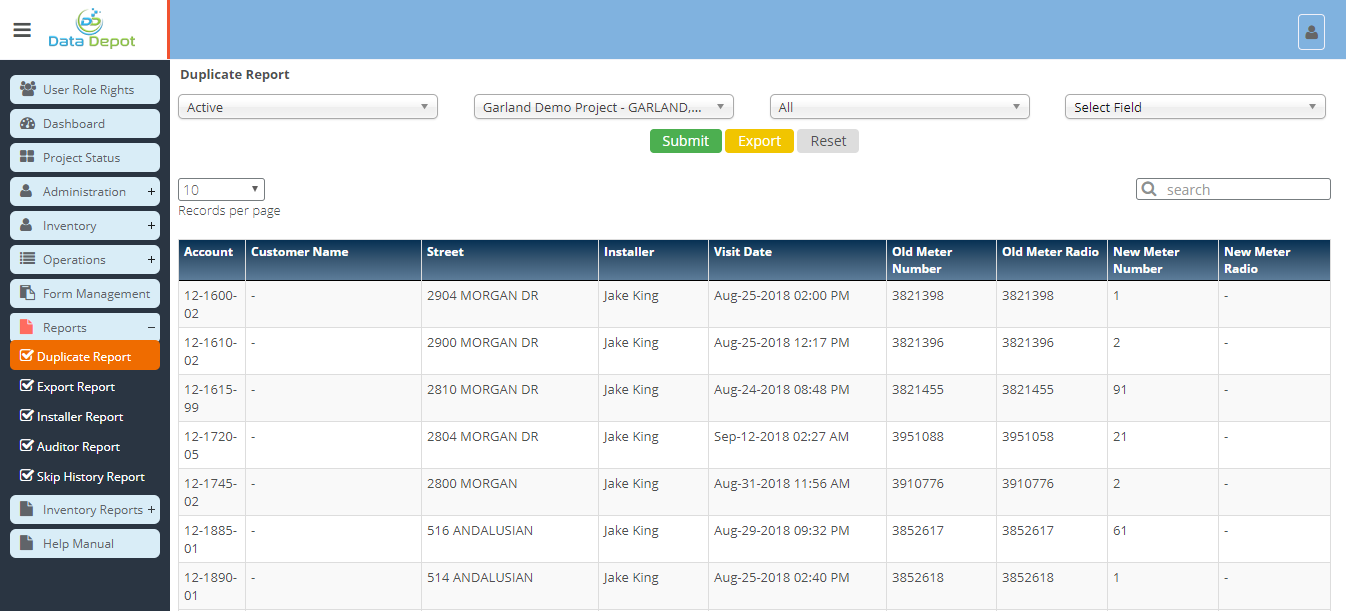
 Menu to open the above screen.
Menu to open the above screen. button to search the details.
button to search the details. button to export the report to excel file.
button to export the report to excel file. button to reset all fields.
button to reset all fields.