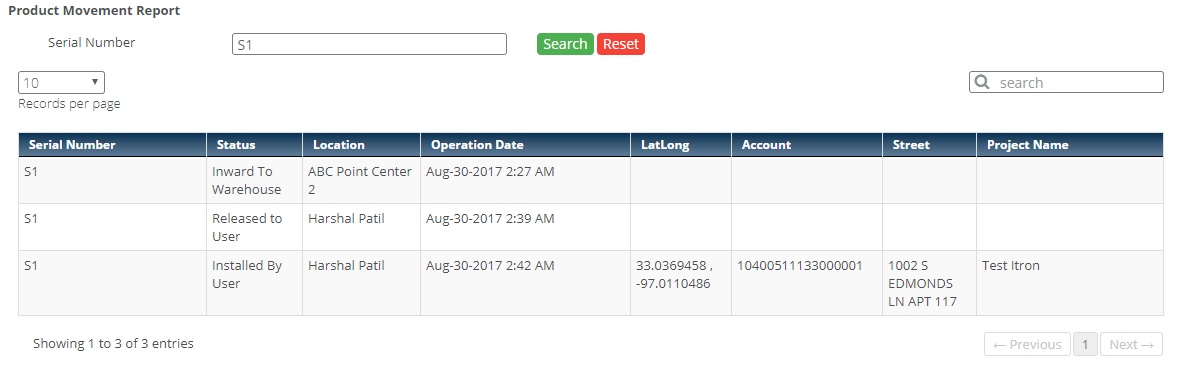Product Movement Report
- This report will display the product movement from one location to another location.
Screen: Initial Screen
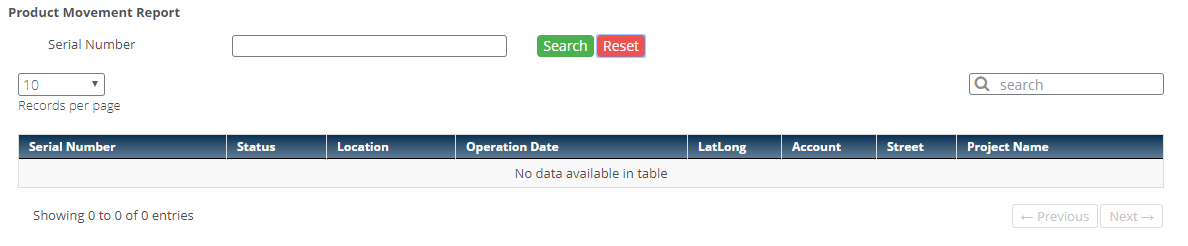
Steps
- Click on the
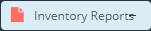 Menu to open the
Menu to open the  report.
report.
- Initially all fields will be blanked.
- Enter the product serial number
- Click on
 button to search the details.
button to search the details.
- Click on
 button to reset all fields.
button to reset all fields.
- Report will be displayed in grid below
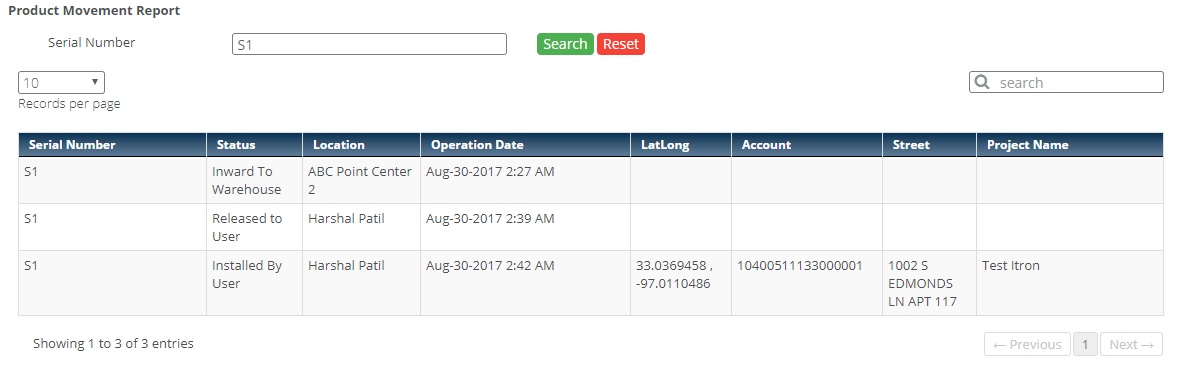
- Serial number column will display the product serial number
- Status will display the start to current status of that serial number i.e. when the product inward to warehouse, when it is released to user, when it is installed by user, etc.
- Location column will display the location at each status i.e Status name 'inward to warehouse' will show the warehouse name in 'Location' field
- Operation Date column will display the date and time when the movement has been done
- Latitude and Longitude will only display when the status if 'installed by user' i.e. when the installation is completed it will show the installed location latitude and longitude
- Account information, street name and project name will be captured from installation screen
Created with the Personal Edition of HelpNDoc: Free PDF documentation generator
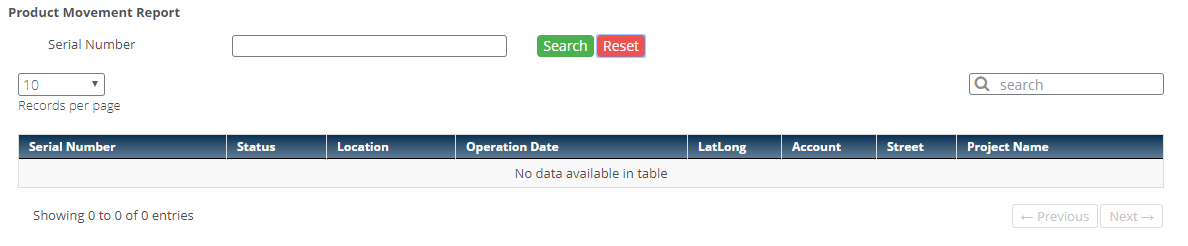
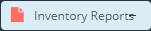 Menu to open the
Menu to open the  report.
report. button to search the details.
button to search the details. button to reset all fields.
button to reset all fields.