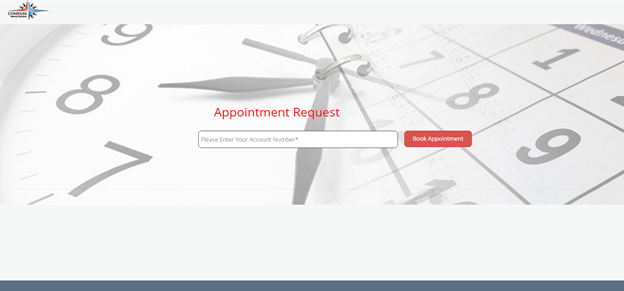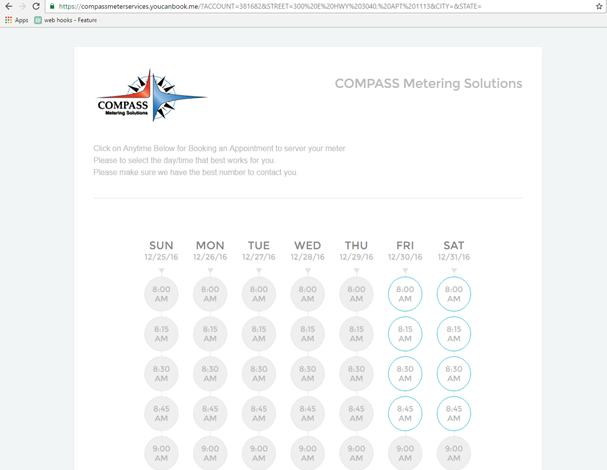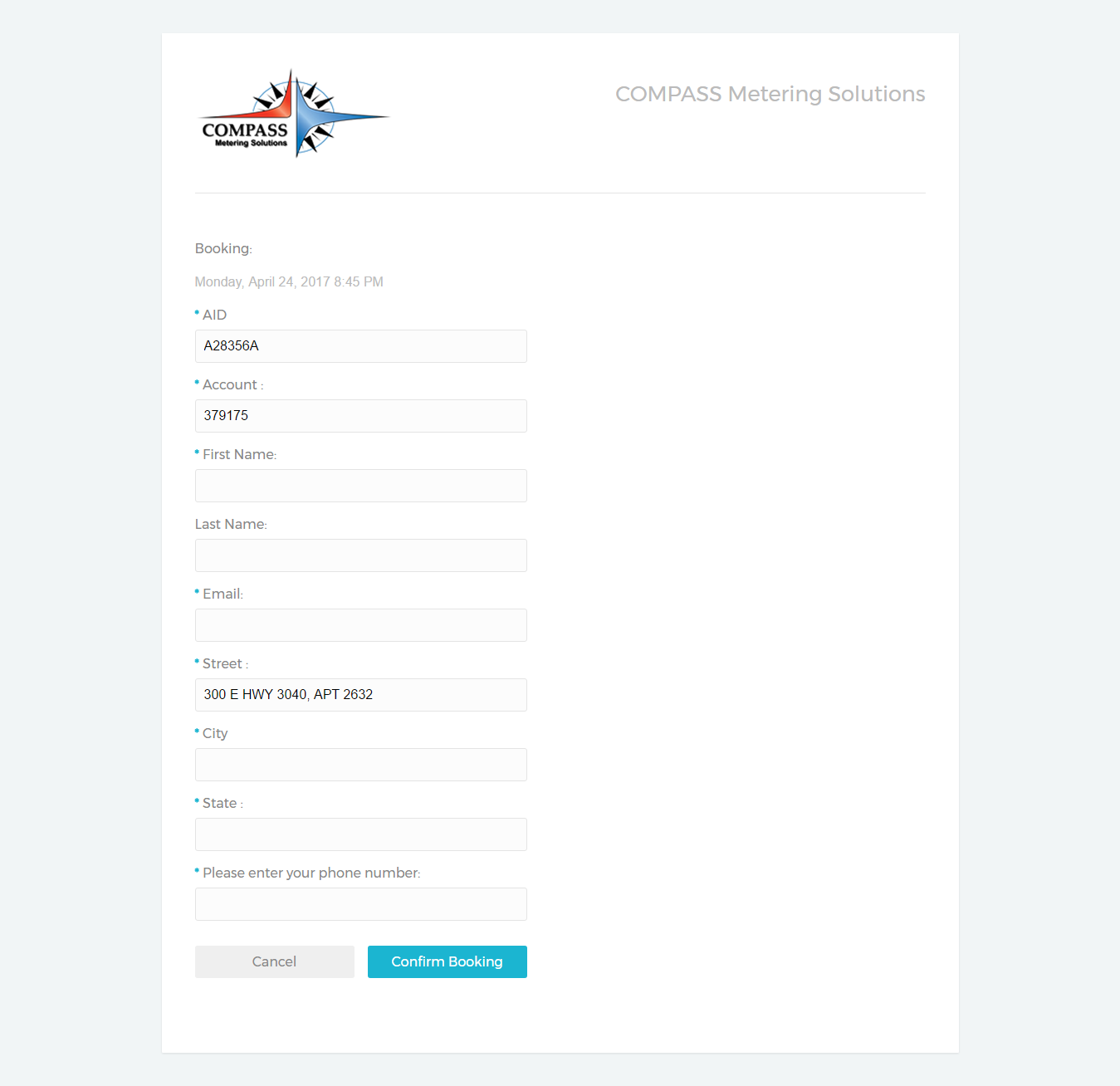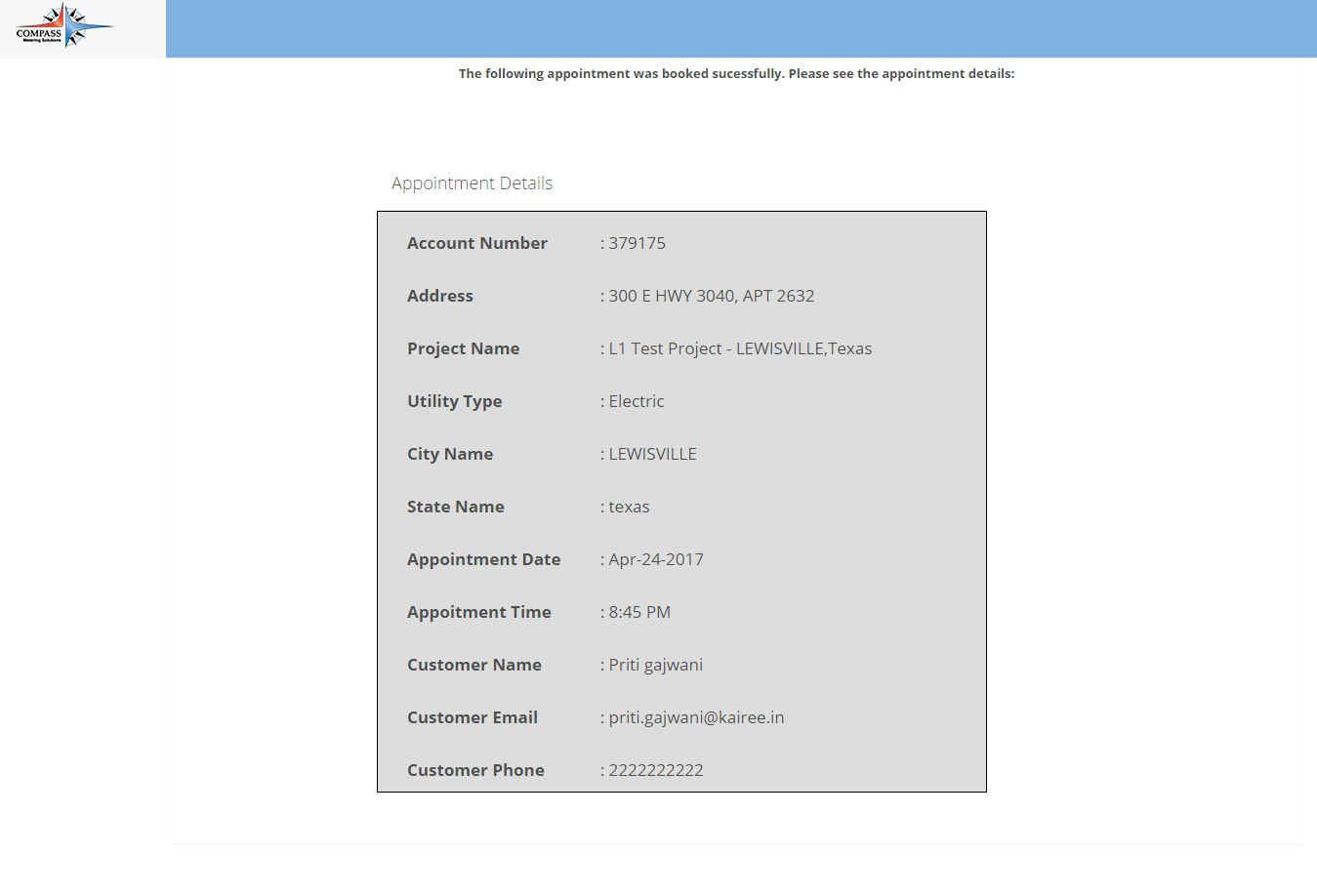Appointment Booking Process
- This form will be used by customer for booking appointment for the installation.
- User will manually enter the following link in the browser
- http://cmsmeter.com/CMSMA/Admin/Appointment
- Entered link will display below page
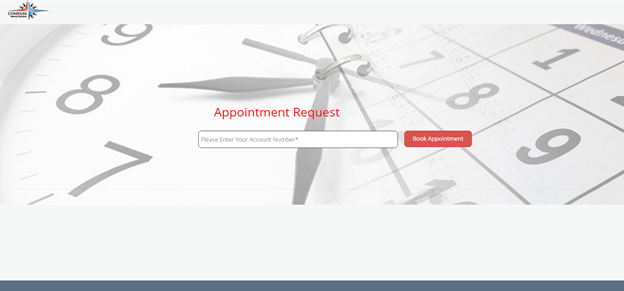
- User will enter his registered 'Account Number' and click on 'Book Appointment' button.
- After clicking on Book Appointment button user will be redirected to You Can Book Me web site.
- This page shows Appointment Calendar with the date and time slots as follows.
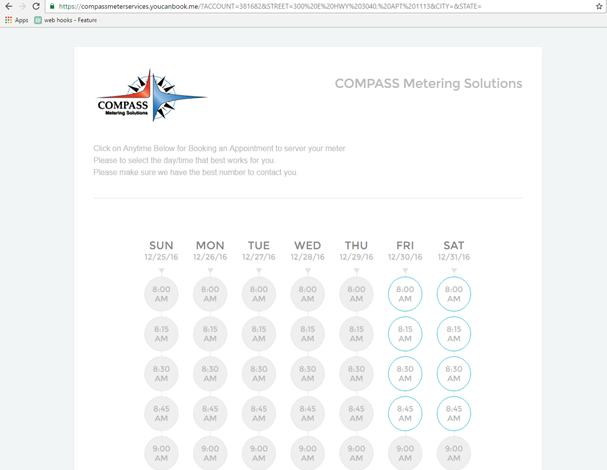
- When User/Customer click on particular Date and Time Slots on the above Appointment Calendar after that it shows the Booking form as follows.
- This form contains ‘Account Number’ for which we want to book appointment.
- And if City and State are presents according to account number it will also be displayed in the City and State text boxes respectively or if not presents then it is empty.
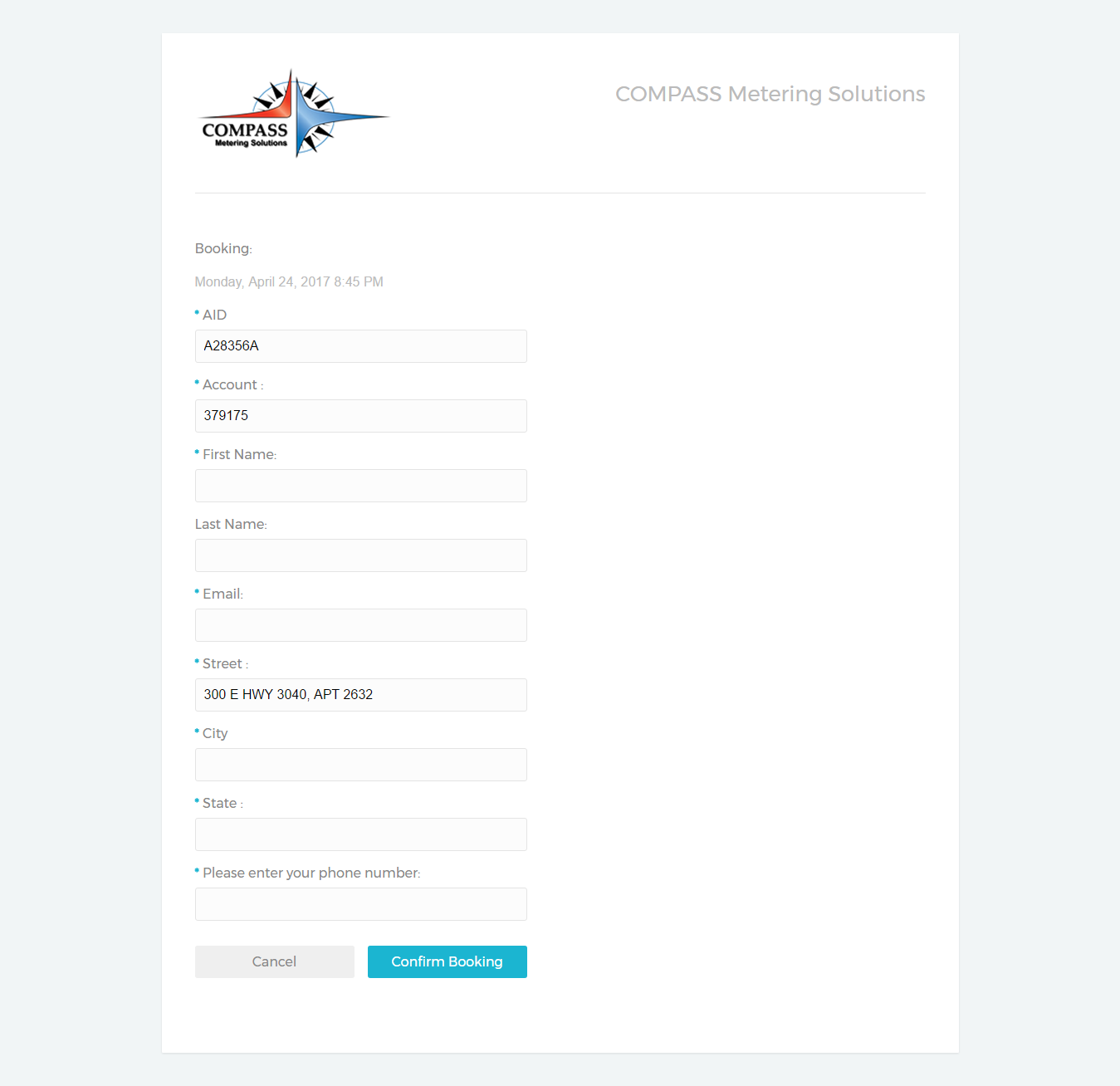
- After user entering all information in the booking form and click on the ‘Confirm Booking’ button then its appointment is booked successfully.
- Below screen will be displayed to user.
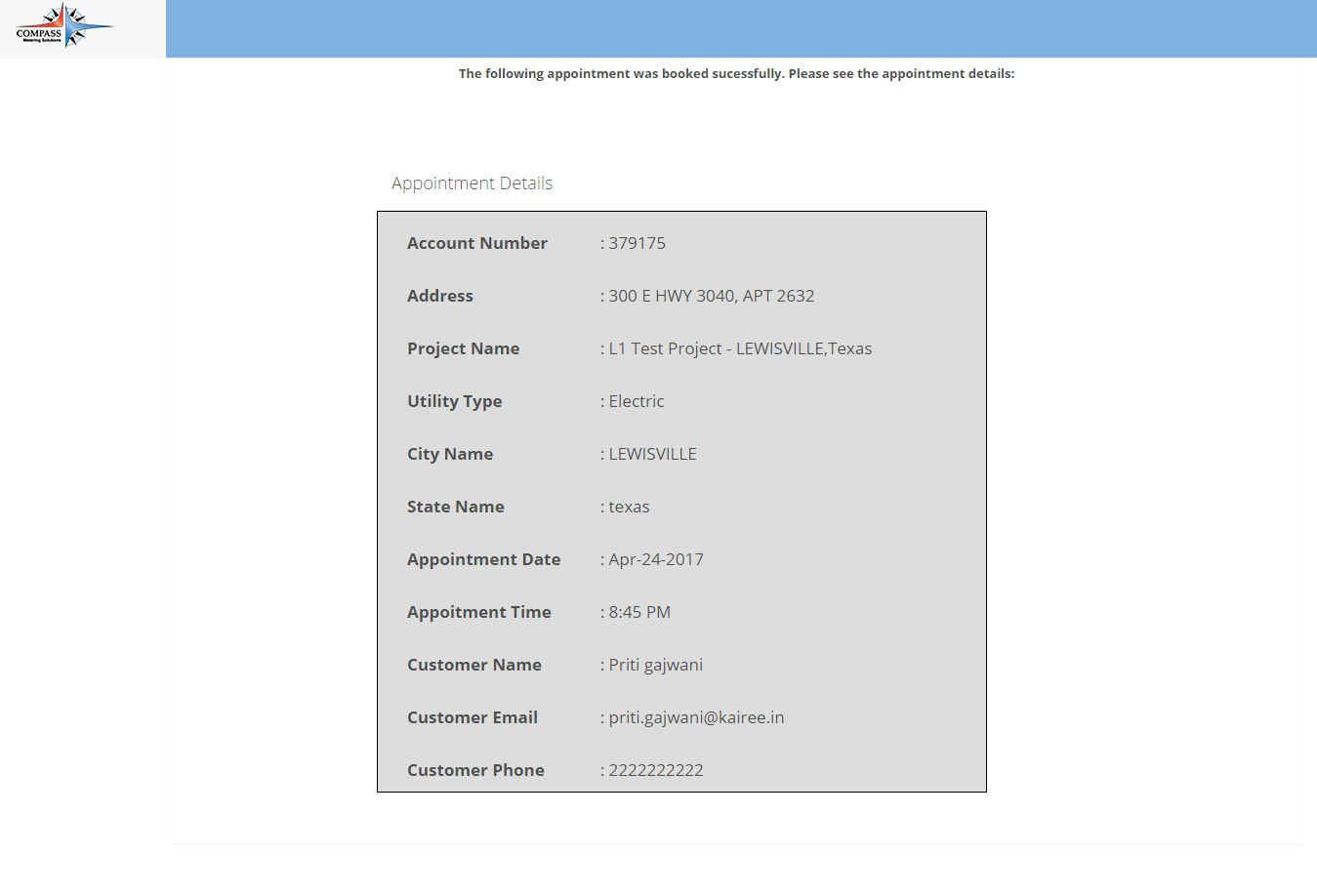
Created with the Personal Edition of HelpNDoc: Easily create CHM Help documents