Appointment Allocation
- This is used for allocating customers appointment to installer
Screen: Landing Page
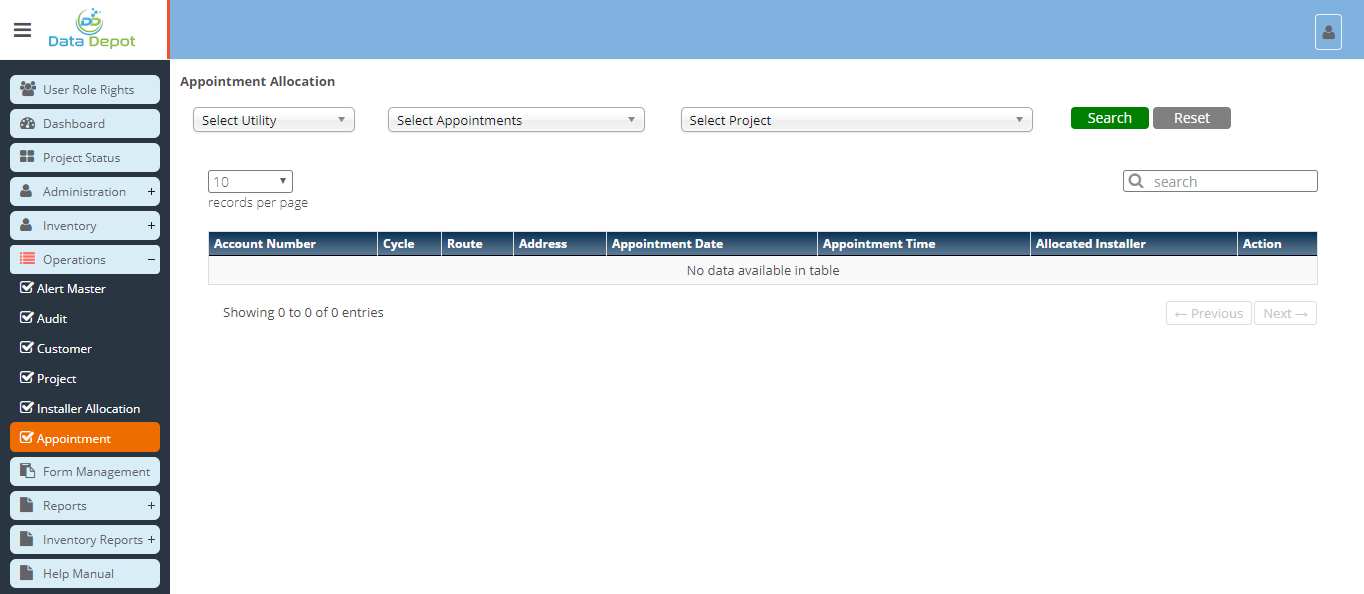
Steps
- Click on the
 Menu to open Appointment Allocation Landing Page.
Menu to open Appointment Allocation Landing Page.
- Select the Utility from the dropdown
- Select the Appointment Type from the dropdown
- Select the Project from the dropdown
- Click on
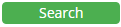 button to search the records.
button to search the records.
- Click on
 button to allocate appointment to particular installer.
button to allocate appointment to particular installer.
- Following screen will open
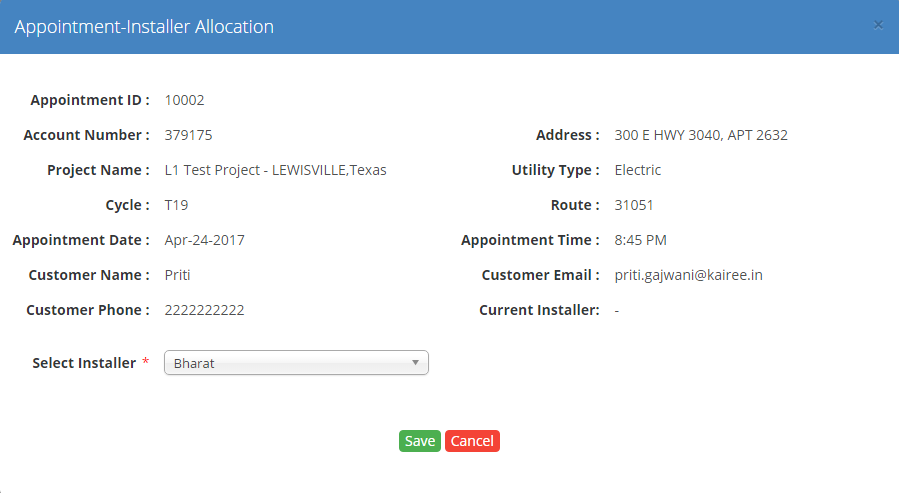
- Select the installer name from the dropdown
- Click on
 button to save the detail.
button to save the detail.
- After saving, email will be sent to customer along with the print card of the installer.
- Click on
 button to close the form.
button to close the form.
Created with the Personal Edition of HelpNDoc: Easily create Help documents
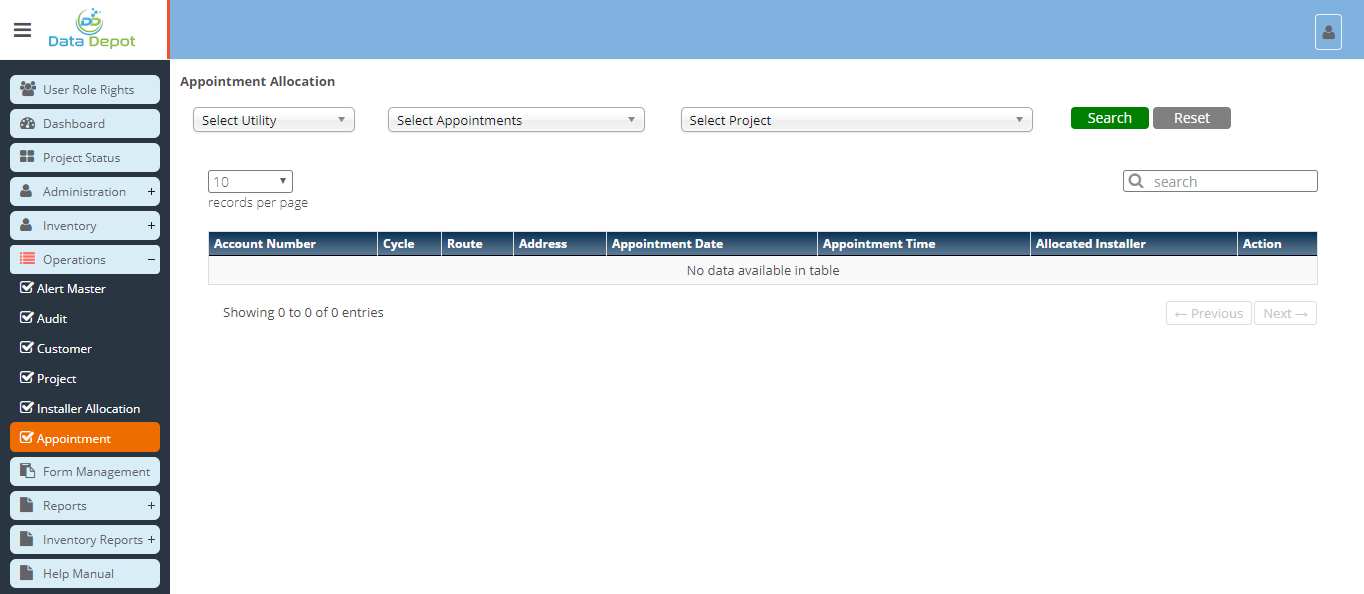
 Menu to open Appointment Allocation Landing Page.
Menu to open Appointment Allocation Landing Page.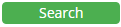 button to search the records.
button to search the records. button to allocate appointment to particular installer.
button to allocate appointment to particular installer.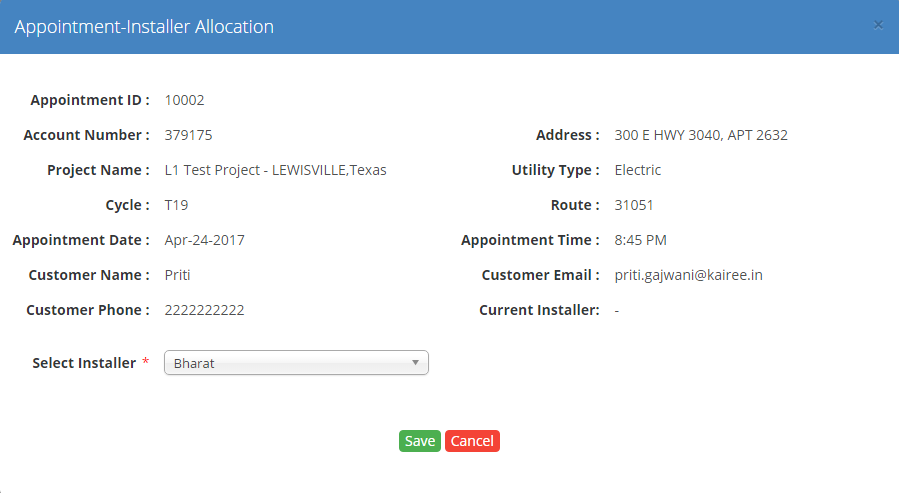
 button to save the detail.
button to save the detail. button to close the form.
button to close the form.