Warehouse Stock Report
- This report will display the list of inventory available in warehouse.
Screen: Initial Screen
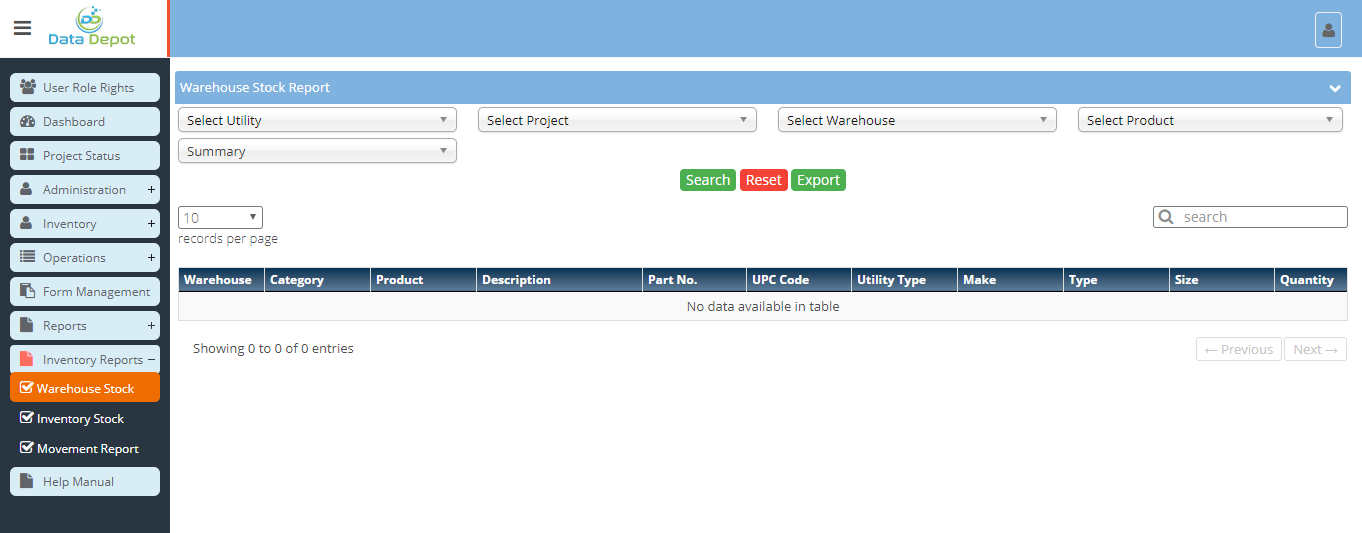
Steps
- Click on the
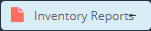 Menu to open the
Menu to open the  report.
report.
- Initially all fields will be blanked.
- Select utility name from drop down
- Select project name from drop down
- Select the warehouse from drop down.
- Select the product category from drop down.
- Select the product name from the drop down.
- Select Summary or Detail report type from the drop down.
- Click on
 button to search the details.
button to search the details.
- Click on
 button to export the report to excel file.
button to export the report to excel file.
- Click on
 button to reset all fields.
button to reset all fields.
- Summary records will be displayed as below
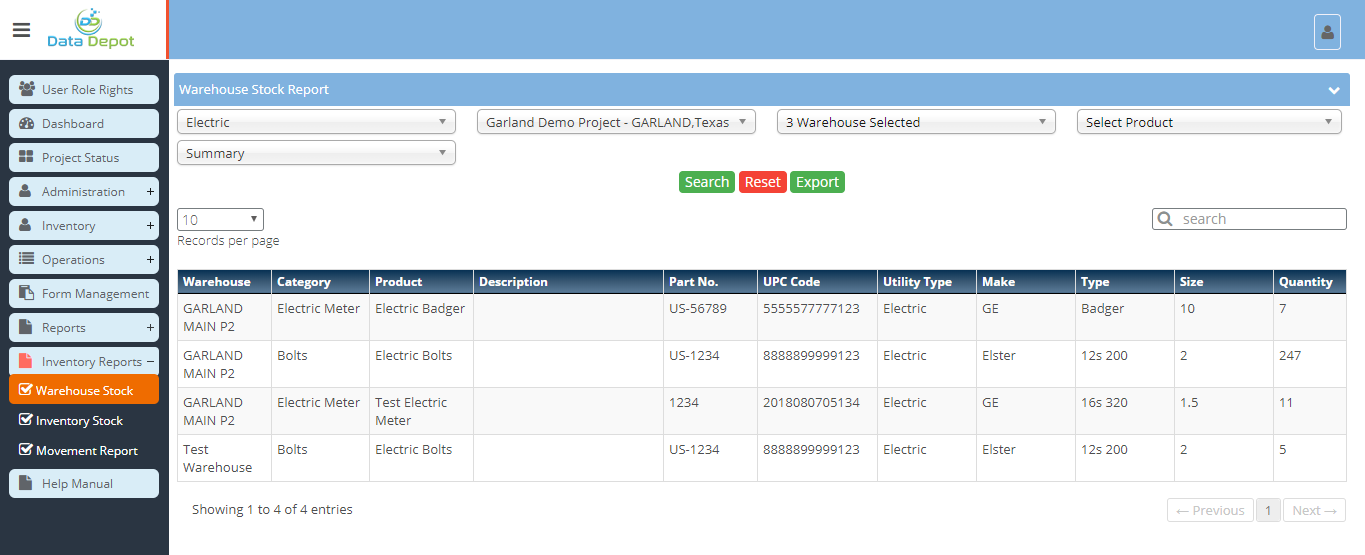
- Detail Report will be displayed as below
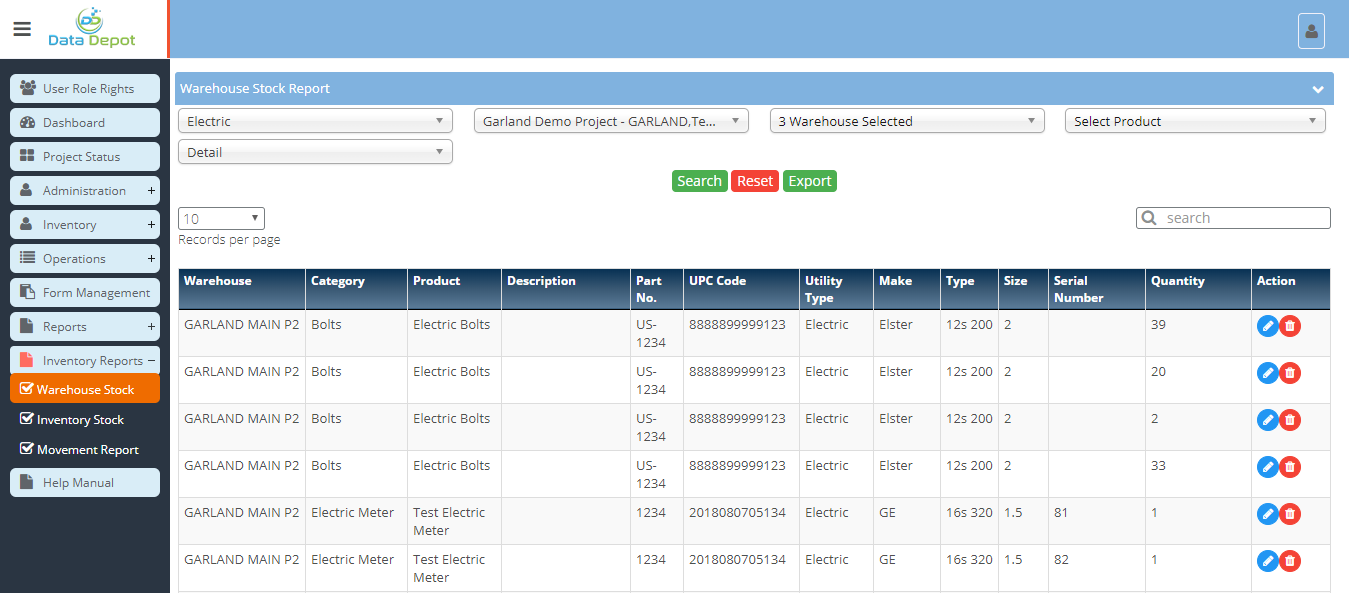
- Click on
 icon to edit the serial number
icon to edit the serial number
Following screen will open
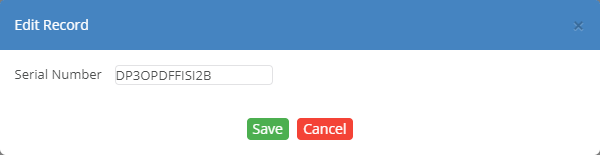
- Edit the serial number and click on
 button
button
- Click on
 button to cancel the process
button to cancel the process
- Click on
 icon to delete the record
icon to delete the record
Created with the Personal Edition of HelpNDoc: Free CHM Help documentation generator
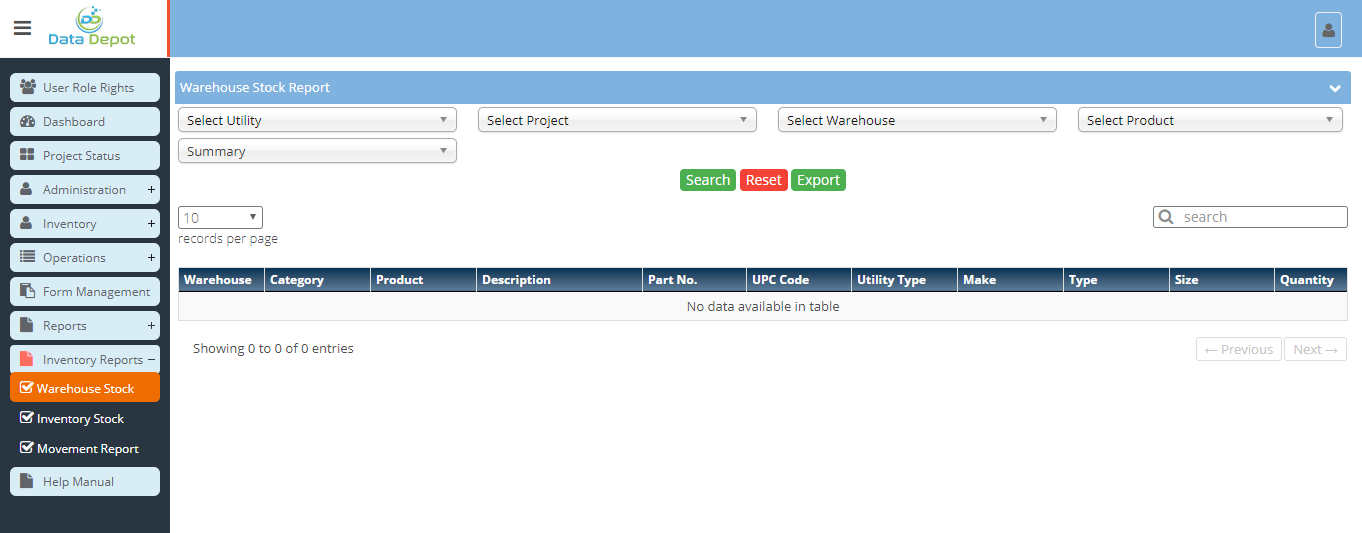
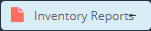 Menu to open the
Menu to open the  report.
report. button to search the details.
button to search the details. button to export the report to excel file.
button to export the report to excel file. button to reset all fields.
button to reset all fields.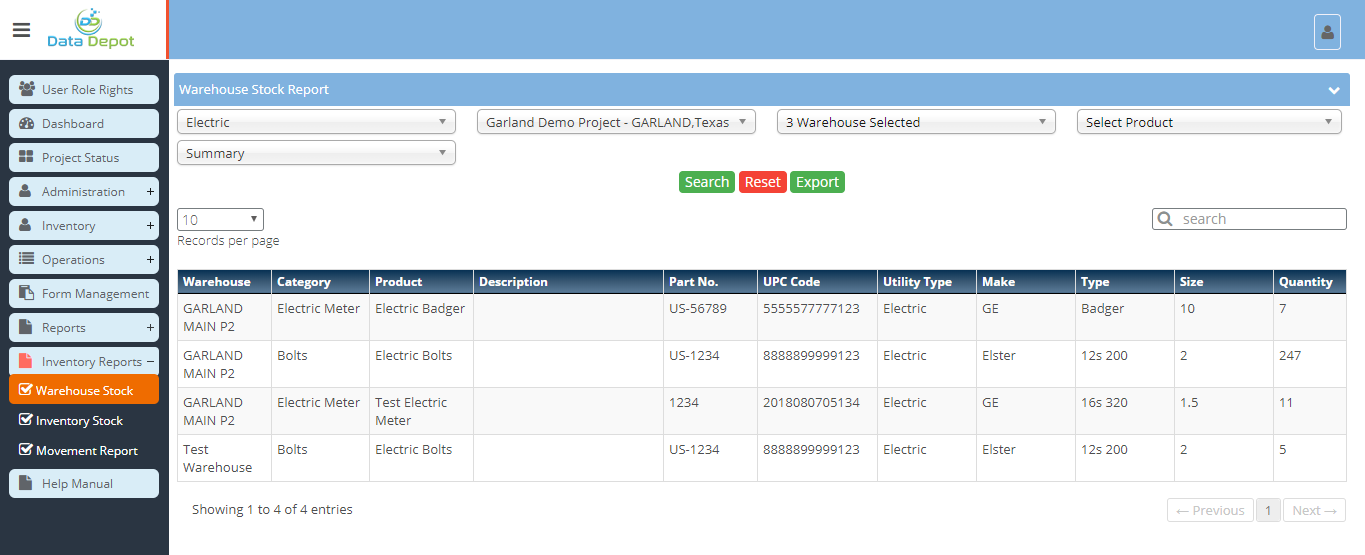
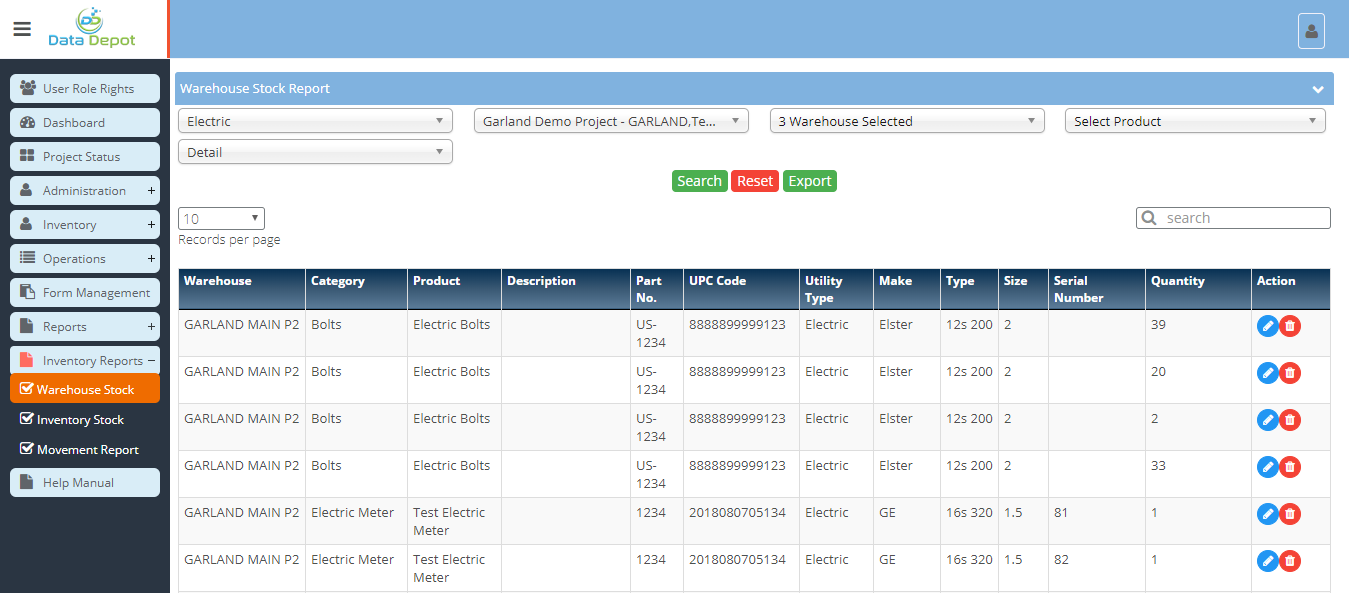
 icon to edit the serial number
icon to edit the serial number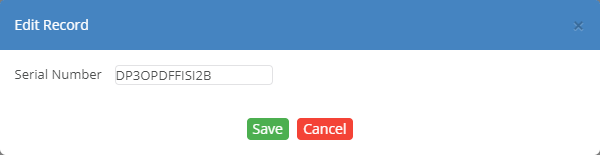
 button
button button to cancel the process
button to cancel the process icon to delete the record
icon to delete the record