Meter Size Master
- This master is used to add Sizes of meters.
- Meter sizes can be edited and deleted through this master.
- Admin has access to this master.
Screen: Landing Page
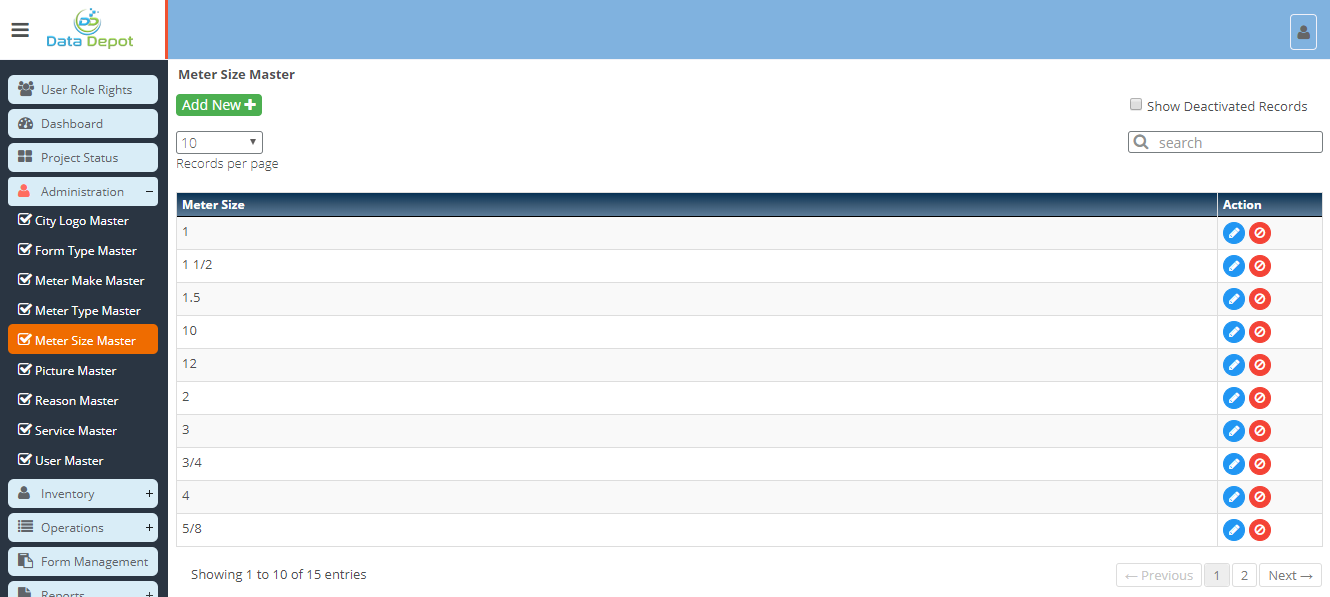
Steps
- Click on the
 Menu to open Meter Size Landing Page.
Menu to open Meter Size Landing Page.
- It displays list of previously added meter sizes.
- Click on
 button to add new meter size.
button to add new meter size.
- Following screen will open
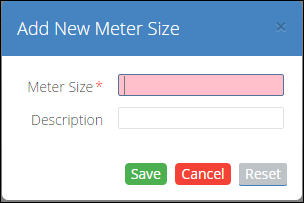
- Enter Meter Size.
- Enter description, if any.
- Click on
 button to save the meter size.
button to save the meter size.
- After saving meter size will be added to the grid on landing page.
- Click on
 button to close the form.
button to close the form.
- Click on
 button to reset all fields.
button to reset all fields.
- Click on
 button to edit corresponding meter size detail.
button to edit corresponding meter size detail.
- Following Screen will open
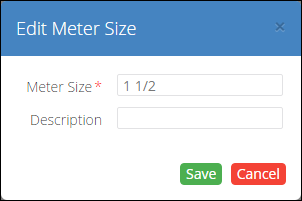
- Edit the field you want to edit.
- Click on
 button to save the Changes.
button to save the Changes.
- Click on
 button to close the form.
button to close the form.
Created with the Personal Edition of HelpNDoc: Free EPub and documentation generator
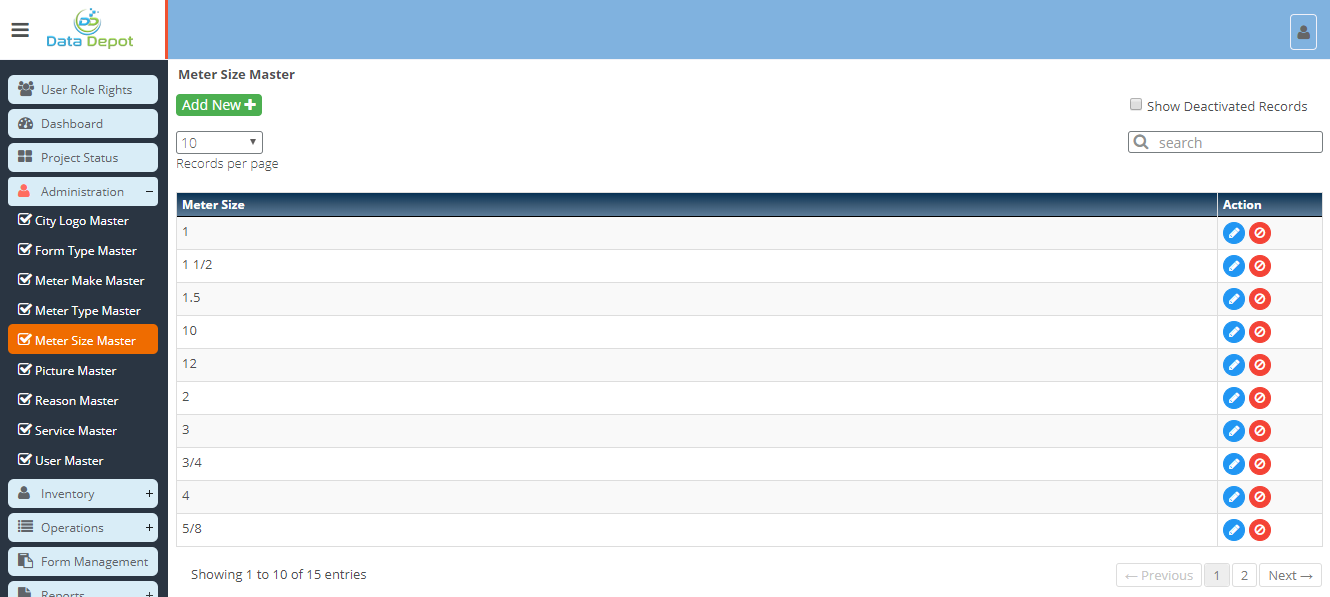
 button to add new meter size.
button to add new meter size.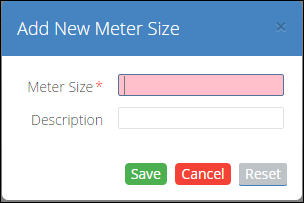
 button to save the meter size.
button to save the meter size. button to close the form.
button to close the form. button to reset all fields.
button to reset all fields. button to edit corresponding meter size detail.
button to edit corresponding meter size detail.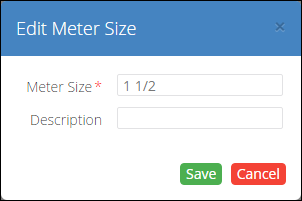
 button to save the Changes.
button to save the Changes. button to close the form.
button to close the form.